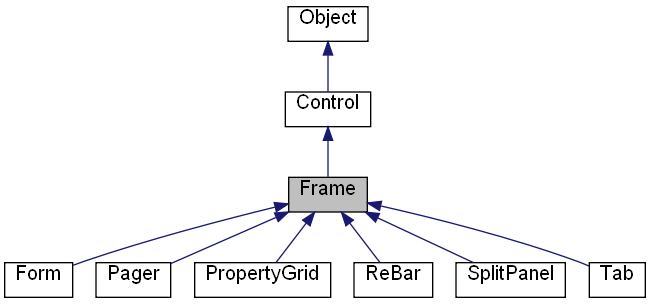
Inheritance diagram for Frame:
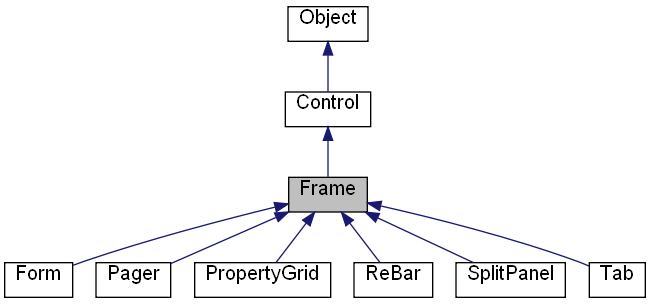
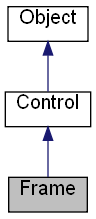
Public Member Functions | |
| CreateButton ([in, defaultvalue(0)] LONG Left,[in, defaultvalue(0)] LONG Top,[in, defaultvalue(0)] LONG Width,[in, defaultvalue(0)] LONG Height,[in] BSTR Text,[out, retval] IDispatch **pControl) | |
| This method creates a new Button. | |
| CreateCheckBox ([in, defaultvalue(0)] LONG Left,[in, defaultvalue(0)] LONG Top,[in, defaultvalue(0)] LONG Width,[in, defaultvalue(0)] LONG Height,[in] BSTR Text,[in, defaultvalue(FALSE)] VARIANT_BOOL Checked,[out, retval] IDispatch **pControl) | |
| This method creates a new CheckBox. | |
| CreateRadioButton ([in, defaultvalue(0)] LONG Left,[in, defaultvalue(0)] LONG Top,[in, defaultvalue(0)] LONG Width,[in, defaultvalue(0)] LONG Height,[in] BSTR Text,[out, retval] IDispatch **pControl) | |
| This method creates a new RadioButton. | |
| CreateEdit ([in, defaultvalue(0)] LONG Left,[in, defaultvalue(0)] LONG Top,[in, defaultvalue(0)] LONG Width,[in, defaultvalue(0)] LONG Height,[in, defaultvalue(0)] LONG Style,[out, retval] IDispatch **pControl) | |
| This method creates a new Edit. | |
| CreateListBox ([in, defaultvalue(0)] LONG Left,[in, defaultvalue(0)] LONG Top,[in, defaultvalue(0)] LONG Width,[in, defaultvalue(0)] LONG Height,[in, defaultvalue(0)] LONG Style,[out, retval] IDispatch **pControl) | |
| This method creates a new ListBox. | |
| CreateComboBox ([in, defaultvalue(0)] LONG Left,[in, defaultvalue(0)] LONG Top,[in, defaultvalue(0)] LONG Width,[in, defaultvalue(0)] LONG Height,[in, defaultvalue(CBS_DROPDOWN)] LONG Style,[out, retval] IDispatch **pControl) | |
| This method creates a new ComboBox. | |
| CreateFrame ([in, defaultvalue(0)] LONG Left,[in, defaultvalue(0)] LONG Top,[in, defaultvalue(0)] LONG Width,[in, defaultvalue(0)] LONG Height,[out, retval] IDispatch **pControl) | |
| This method creates a new Frame. | |
| CreateGroupBox ([in, defaultvalue(0)] LONG Left,[in, defaultvalue(0)] LONG Top,[in, defaultvalue(0)] LONG Width,[in, defaultvalue(0)] LONG Height,[out, retval] IDispatch **pControl) | |
| This method creates a new GroupBox (Frame with special group box border). | |
| CreateProgressBar ([in, defaultvalue(0)] LONG Left,[in, defaultvalue(0)] LONG Top,[in, defaultvalue(0)] LONG Width,[in, defaultvalue(0)] LONG Height,[in, defaultvalue(0)] LONG Style,[out, retval] IDispatch **pControl) | |
| This method creates a new ProgressBar. | |
| CreateTabControl ([in, defaultvalue(0)] LONG Left,[in, defaultvalue(0)] LONG Top,[in, defaultvalue(0)] LONG Width,[in, defaultvalue(0)] LONG Height,[in, defaultvalue(TCS_DEFAULT)] LONG Style,[out, retval] IDispatch **pControl) | |
| This method creates a new TabControl. | |
| CreateToolBar ([in, defaultvalue(0)] LONG Left,[in, defaultvalue(0)] LONG Top,[in, defaultvalue(0)] LONG Width,[in, defaultvalue(0)] LONG Height,[out, retval] IDispatch **pControl) | |
| This method creates a new ToolBar. | |
| CreateMenuBar ([in, defaultvalue(0)] LONG Left,[in, defaultvalue(0)] LONG Top,[in, defaultvalue(0)] LONG Width,[in, defaultvalue(0)] LONG Height,[out, retval] IDispatch **pControl) | |
| This method creates a new MenuBar. | |
| CreateReBar ([in, defaultvalue(0)] LONG Left,[in, defaultvalue(0)] LONG Top,[in, defaultvalue(0)] LONG Width,[in, defaultvalue(0)] LONG Height,[in, defaultvalue(RBS_DEFAULT)] LONG Style,[out, retval] IDispatch **pControl) | |
| This method creates a new ReBar. | |
| CreateStatusBar ([out, retval] IDispatch **pControl) | |
| This method creates a new StatusBar. | |
| CreateHyperLink ([in, defaultvalue(0)] LONG Left,[in, defaultvalue(0)] LONG Top,[in, defaultvalue(0)] LONG Width,[in, defaultvalue(0)] LONG Height,[in] BSTR URL,[in, defaultvalue("")] BSTR Label,[out, retval] IDispatch **pControl) | |
| This method creates a new HyperLink. | |
| CreatePager ([in, defaultvalue(0)] LONG Left,[in, defaultvalue(0)] LONG Top,[in, defaultvalue(0)] LONG Width,[in, defaultvalue(0)] LONG Height,[out, retval] IDispatch **pControl) | |
| This method creates a new Pager. | |
| CreateScrollBar ([in, defaultvalue(0)] LONG Left,[in, defaultvalue(0)] LONG Top,[in, defaultvalue(0)] LONG Width,[in, defaultvalue(0)] LONG Height,[in, defaultvalue(SBS_HORZ)] LONG Style,[out, retval] IDispatch **pControl) | |
| This method creates a new ScrollBar. | |
| CreateActiveXControl ([in] LONG Left,[in] LONG Top,[in] LONG Width,[in] LONG Height,[in] BSTR ID,[out, retval] IDispatch **pControl) | |
| This method creates a new ActiveXControl. | |
| CreateActiveXControlLicensed ([in] LONG Left,[in] LONG Top,[in] LONG Width,[in] LONG Height,[in] BSTR ID,[in] BSTR LicKey,[out, retval] IDispatch **pControl) | |
| This method creates a new ActiveXControl use an license key. | |
| CreateHeader ([in, defaultvalue(0)] LONG Left,[in, defaultvalue(0)] LONG Top,[in, defaultvalue(0)] LONG Width,[in, defaultvalue(0)] LONG Height,[in, defaultvalue(HDS_BUTTONS)] LONG Style,[out, retval] IDispatch **pControl) | |
| This method creates a new Header. | |
| CreateListView ([in, defaultvalue(0)] LONG Left,[in, defaultvalue(0)] LONG Top,[in, defaultvalue(0)] LONG Width,[in, defaultvalue(0)] LONG Height,[in, defaultvalue(0)] LONG Style,[out, retval] IDispatch **pControl) | |
| This method creates a new ListView. | |
| CreateTreeView ([in, defaultvalue(0)] LONG Left,[in, defaultvalue(0)] LONG Top,[in, defaultvalue(0)] LONG Width,[in, defaultvalue(0)] LONG Height,[in, defaultvalue(TVS_DEFAULT)] LONG Style,[out, retval] IDispatch **pControl) | |
| This method creates a new TreeView. | |
| CreateRichEdit ([in, defaultvalue(0)] LONG Left,[in, defaultvalue(0)] LONG Top,[in, defaultvalue(0)] LONG Width,[in, defaultvalue(0)] LONG Height,[in, defaultvalue(ES_MULTILINE)] LONG Style,[in, defaultvalue(0)] LONG Version,[out, retval] IDispatch **pControl) | |
| This method creates a new RichEdit. | |
| CreateAnimate ([in, defaultvalue(0)] LONG Left,[in, defaultvalue(0)] LONG Top,[in, defaultvalue(0)] LONG Width,[in, defaultvalue(0)] LONG Height,[in, defaultvalue(ACS_CENTER)] LONG Style,[out, retval] IDispatch **pControl) | |
| This method creates a new Animate. | |
| CreateHotKey ([in, defaultvalue(0)] LONG Left,[in, defaultvalue(0)] LONG Top,[in, defaultvalue(0)] LONG Width,[in, defaultvalue(0)] LONG Height,[out, retval] IDispatch **pControl) | |
| This method creates a new HotKey. | |
| CreateTrackBar ([in, defaultvalue(0)] LONG Left,[in, defaultvalue(0)] LONG Top,[in, defaultvalue(0)] LONG Width,[in, defaultvalue(0)] LONG Height,[in, defaultvalue(0)] LONG Style,[out, retval] IDispatch **pControl) | |
| This method creates a new TrackBar. | |
| CreateUpDown ([in, defaultvalue(0)] LONG Left,[in, defaultvalue(0)] LONG Top,[in, defaultvalue(0)] LONG Width,[in, defaultvalue(0)] LONG Height,[in, defaultvalue(0)] LONG Style,[out, retval] IDispatch **pControl) | |
| This method creates a new UpDown. | |
| CreateDateTimePicker ([in, defaultvalue(0)] LONG Left,[in, defaultvalue(0)] LONG Top,[in, defaultvalue(0)] LONG Width,[in, defaultvalue(0)] LONG Height,[in, defaultvalue(0)] LONG Style,[out, retval] IDispatch **pControl) | |
| This method creates a new DateTimePicker. | |
| CreateCalendar ([in, defaultvalue(0)] LONG Left,[in, defaultvalue(0)] LONG Top,[in, defaultvalue(0)] LONG Width,[in, defaultvalue(0)] LONG Height,[in, defaultvalue(0)] LONG Style,[out, retval] IDispatch **pControl) | |
| This method creates a new Calendar. | |
| CreateIPAddress ([in, defaultvalue(0)] LONG Left,[in, defaultvalue(0)] LONG Top,[in, defaultvalue(0)] LONG Width,[in, defaultvalue(0)] LONG Height,[out, retval] IDispatch **pControl) | |
| This method creates a new IPAddress. | |
| CreateSplitter ([in] USHORT Align,[out, retval] IDispatch **pControl) | |
| This method creates a new Splitter. | |
| CreateSplitPanel ([in, defaultvalue(0)] LONG Left,[in, defaultvalue(0)] LONG Top,[in, defaultvalue(0)] LONG Width,[in, defaultvalue(0)] LONG Height,[in, defaultvalue(TRUE)] VARIANT_BOOL Vertical,[out, retval] IDispatch **pControl) | |
| This method creates a new SplitPanel. | |
| CreateResourceUsageGraph ([in, defaultvalue(0)] LONG Left,[in, defaultvalue(0)] LONG Top,[in, defaultvalue(0)] LONG Width,[in, defaultvalue(0)] LONG Height,[out, retval] IDispatch **pControl) | |
| This method creates a new ResourceUsageGraph. | |
| CreatePropertyGrid ([in, defaultvalue(0)] LONG Left,[in, defaultvalue(0)] LONG Top,[in, defaultvalue(0)] LONG Width,[in, defaultvalue(0)] LONG Height,[out, retval] IDispatch **pControl) | |
| This method creates a new PropertyGrid. | |
| CreatePageControl ([in, defaultvalue(0)] LONG Left,[in, defaultvalue(0)] LONG Top,[in, defaultvalue(0)] LONG Width,[in, defaultvalue(0)] LONG Height,[out, retval] IDispatch **pControl) | |
| This method creates a new PageControl. | |
| Line ([in] LONG Ax,[in] LONG Ay,[in] LONG Bx,[in] LONG By,[out, retval] IDispatch **pControl) | |
| This method draws a line from the Ax,Ay up to, but not including, the Bx,By. | |
| Rectangle ([in] LONG Left,[in] LONG Top,[in] LONG Width,[in] LONG Height,[out, retval] IDispatch **pControl) | |
| This method draws a rectangle. | |
| RoundRect ([in] LONG Left,[in] LONG Top,[in] LONG Width,[in] LONG Height,[in] LONG nWidth,[in] LONG nHeight,[out, retval] IDispatch **pControl) | |
| This method draws a rectangle with rounded corners. | |
| Circle ([in] LONG x,[in] LONG y,[in] LONG r,[out, retval] IDispatch **pControl) | |
| This method draws an circle. | |
| Ellipse ([in] LONG Left,[in] LONG Top,[in] LONG Width,[in] LONG Height,[out, retval] IDispatch **pControl) | |
| This method draws an ellipse. | |
| Arc ([in] LONG Left,[in] LONG Top,[in] LONG Width,[in] LONG Height,[in] LONG nXStartArc,[in] LONG nYStartArc,[in] LONG nXEndArc,[in] LONG nYEndArc,[out, retval] IDispatch **pControl) | |
| This method draws an elliptical arc. | |
| Chord ([in] LONG Left,[in] LONG Top,[in] LONG Width,[in] LONG Height,[in] LONG nXRadial1,[in] LONG nYRadial1,[in] LONG nXRadial2,[in] LONG nYRadial2,[out, retval] IDispatch **pControl) | |
| This method draws an chord. | |
| Pie ([in] LONG Left,[in] LONG Top,[in] LONG Width,[in] LONG Height,[in] LONG nXRadial1,[in] LONG nYRadial1,[in] LONG nXRadial2,[in] LONG nYRadial2,[out, retval] IDispatch **pControl) | |
| This method draws an pie. | |
| Polygon ([in] SAFEARRAY(VARIANT) Data,[out, retval] IDispatch **pControl) | |
| This method draws a polygon. | |
| TextOut ([in] LONG x,[in] LONG y,[in, defaultvalue("")] BSTR Text,[out, retval] IDispatch **pControl) | |
| This method draws a text at the specified position. | |
| TextRect ([in] LONG Left,[in] LONG Top,[in] LONG Width,[in] LONG Height,[in] BSTR Text,[in, defaultvalue(DT_NOPREFIX|DT_CENTER|DT_VCENTER|DT_WORDBREAK|DT_CALCRECT)] ULONG Flags,[out, retval] IDispatch **pControl) | |
| This method draws a text at the specified position. | |
| DrawImage ([in] LONG Left,[in] LONG Top,[in] LONG Width,[in] LONG Height,[in] VARIANT Image,[out, retval] IDispatch **pControl) | |
| This method draws a Image at the specified position. | |
| DrawRegion ([in] LONG Left,[in] LONG Top,[in] ULONG Region,[out, retval] IDispatch **pControl) | |
| This method draws a Region at the specified position. | |
| Bevel ([in] LONG Left,[in] LONG Top,[in] LONG Width,[in] LONG Height,[in, defaultvalue(1)] LONG BevelOuter,[in, defaultvalue(0)] LONG BevelInner,[in, defaultvalue(1)] ULONG BorderWidth,[in, defaultvalue(1)] ULONG BevelWidth,[out, retval] IDispatch **pControl) | |
| This method draws a rectangle with borders. | |
| BeginUpdate () | |
| Enables Update mode. | |
| EndUpdate () | |
| Disables Update mode. | |
| Get ([in] BSTR Name,[out, retval] IDispatch **Control) | |
| Returns a child Control by its Control::Id, directly or indirectly contained within the current control. | |
Properties | |
| IDispatch *R | Controls [] |
| Gets an Controls collection that represents the list of child controls. | |
| ULONG RW | BorderWidth [] |
| Gets or sets the distance beetween the outer border and the inner border. | |
| ULONG RW | BevelWidth [] |
| Gets or sets the width the outer border and the inner border. | |
| LONG RW | BevelOuter [] |
| Gets or sets the style of the outer border. | |
| LONG RW | BevelInner [] |
| Gets or sets the style of the inner border. | |
| IDispatch *RW | GraphFont [] |
| Gets or sets the Font for drawing a graphics. | |
| VARIANT_BOOL RW | AutoScroll [] |
| The AutoScroll property is a Boolean value that shows or hides the scroll bars of the frame. | |
| VARIANT_BOOL RW | Tracking [] |
| The Tracking property is a Boolean value that indicates that the frame updates when the user uses scroll bar. | |
| USHORT RW | CaptureMouse [] |
| This property sets the mouse capture mode to the frame. | |
| VARIANT_BOOL RW | ParentBackground [] |
| Determines where a control looks for its background. | |
| VARIANT_BOOL RW | BorderParentBackground [] |
| Determines where a control looks for its background for border (if BorderWidth > 0). | |
| VARIANT_BOOL RW | AutoSplit [] |
| If "TRUE" then any child control with Align in (AL_LEFT, AL_RIGHT, AL_TOP, AL_BOTTOM) has splitter. | |
| VARIANT_BOOL RW | GroupBox [] |
| If "TRUE" then the Frame have group box border. | |
It provides methods for creating controls.
| Arc | ( | [in] LONG | Left, | |
| [in] LONG | Top, | |||
| [in] LONG | Width, | |||
| [in] LONG | Height, | |||
| [in] LONG | nXStartArc, | |||
| [in] LONG | nYStartArc, | |||
| [in] LONG | nXEndArc, | |||
| [in] LONG | nYEndArc, | |||
| [out, retval] IDispatch ** | pControl | |||
| ) |
This method draws an elliptical arc.
The arc is drawing by using the current Pen.
| Left | Specifies the initial horizontal position of the control. The x-coordinate of the upper-left corner of the bounding rectangle. | |
| Top | Specifies the initial vertical position of the control. The y-coordinate of the upper-left corner of the bounding rectangle. | |
| Width | Specifies the width of the control. The width of the bounding rectangle. | |
| Height | Specifies the height of the control. The height of the bounding rectangle. | |
| nXStartArc | Specifies the x-coordinate of the ending point of the radial line defining the starting point of the arc. | |
| nYStartArc | Specifies the y-coordinate of the ending point of the radial line defining the starting point of the arc. | |
| nXEndArc | Specifies the x-coordinate of the ending point of the radial line defining the ending point of the arc. | |
| nYEndArc | Specifies the y-coordinate of the ending point of the radial line defining the ending point of the arc. |
| pControl | Control object |
| BeginUpdate | ( | ) |
Enables Update mode.
This method prevents updating of the control until the EndUpdate method is called.
| Bevel | ( | [in] LONG | Left, | |
| [in] LONG | Top, | |||
| [in] LONG | Width, | |||
| [in] LONG | Height, | |||
| [in, defaultvalue(1)] LONG | BevelOuter, | |||
| [in, defaultvalue(0)] LONG | BevelInner, | |||
| [in, defaultvalue(1)] ULONG | BorderWidth, | |||
| [in, defaultvalue(1)] ULONG | BevelWidth, | |||
| [out, retval] IDispatch ** | pControl | |||
| ) |
This method draws a rectangle with borders.
| Left | Specifies the initial horizontal position of the control | |
| Top | Specifies the initial vertical position of the control | |
| Width | Specifies the width of the control | |
| Height | Specifies the height of the control | |
| BevelOuter | Specifies the size of the outer border | |
| BorderWidth | specifies the distance between the outer border and the inner border. | |
| BevelInner | Specifies the size of the inner border | |
| BevelWidth | Specifies the size of the distance beetween the outer border and the inner border |
| pControl | Control object |
| Chord | ( | [in] LONG | Left, | |
| [in] LONG | Top, | |||
| [in] LONG | Width, | |||
| [in] LONG | Height, | |||
| [in] LONG | nXRadial1, | |||
| [in] LONG | nYRadial1, | |||
| [in] LONG | nXRadial2, | |||
| [in] LONG | nYRadial2, | |||
| [out, retval] IDispatch ** | pControl | |||
| ) |
This method draws an chord.
The chord is drawing by using the current Pen and filled by using the current Brush.
| Left | Specifies the initial horizontal position of the control. The x-coordinate of the upper-left corner of the bounding rectangle. | |
| Top | Specifies the initial vertical position of the control. The y-coordinate of the upper-left corner of the bounding rectangle. | |
| Width | Specifies the width of the control. The width of the bounding rectangle. | |
| Height | Specifies the height of the control. The height of the bounding rectangle. | |
| nXRadial1 | Specifies the x-coordinate of the ending point of the radial line defining the starting point of the arc. | |
| nYRadial1 | Specifies the y-coordinate of the ending point of the radial line defining the starting point of the arc. | |
| nXRadial2 | Specifies the x-coordinate of the ending point of the radial line defining the ending point of the arc. | |
| nYRadial2 | Specifies the y-coordinate of the ending point of the radial line defining the ending point of the arc. |
| pControl | Control object |
| Circle | ( | [in] LONG | x, | |
| [in] LONG | y, | |||
| [in] LONG | r, | |||
| [out, retval] IDispatch ** | pControl | |||
| ) |
This method draws an circle.
The circle is drawing by using the current Pen and filled by using the current Brush.
| x | Specifies the x-coordinate of the center of the circle | |
| y | Specifies the y-coordinate of the center of the circle | |
| r | Specifies the radius of the circle |
| pControl | Control object |
| CreateActiveXControl | ( | [in] LONG | Left, | |
| [in] LONG | Top, | |||
| [in] LONG | Width, | |||
| [in] LONG | Height, | |||
| [in] BSTR | ID, | |||
| [out, retval] IDispatch ** | pControl | |||
| ) |
This method creates a new ActiveXControl.
| Left | Specifies the initial horizontal position of the control | |
| Top | Specifies the initial vertical position of the control | |
| Width | Specifies the width of the control | |
| Height | Specifies the height of the control | |
| ID | This parameter can be a one of the following values
|
| pControl | ActiveXControl object |
| CreateActiveXControlLicensed | ( | [in] LONG | Left, | |
| [in] LONG | Top, | |||
| [in] LONG | Width, | |||
| [in] LONG | Height, | |||
| [in] BSTR | ID, | |||
| [in] BSTR | LicKey, | |||
| [out, retval] IDispatch ** | pControl | |||
| ) |
This method creates a new ActiveXControl use an license key.
| Left | Specifies the initial horizontal position of the control | |
| Top | Specifies the initial vertical position of the control | |
| Width | Specifies the width of the control | |
| Height | Specifies the height of the control | |
| ID | See CreateActiveXControl. | |
| LicKey | Specifies the license key. |
| pControl | ActiveXControl object |
| CreateAnimate | ( | [in, defaultvalue(0)] LONG | Left, | |
| [in, defaultvalue(0)] LONG | Top, | |||
| [in, defaultvalue(0)] LONG | Width, | |||
| [in, defaultvalue(0)] LONG | Height, | |||
| [in, defaultvalue(ACS_CENTER)] LONG | Style, | |||
| [out, retval] IDispatch ** | pControl | |||
| ) |
This method creates a new Animate.
| Left | Specifies the initial horizontal position of the control | |
| Top | Specifies the initial vertical position of the control | |
| Width | Specifies the width of the control | |
| Height | Specifies the height of the control | |
| Style | Specifies the style of the Animate control. This parameter can be a combination of the following values: ACS_CENTER, ACS_TRANSPARENT |
| pControl | Animate object |
| CreateButton | ( | [in, defaultvalue(0)] LONG | Left, | |
| [in, defaultvalue(0)] LONG | Top, | |||
| [in, defaultvalue(0)] LONG | Width, | |||
| [in, defaultvalue(0)] LONG | Height, | |||
| [in] BSTR | Text, | |||
| [out, retval] IDispatch ** | pControl | |||
| ) |
This method creates a new Button.
| Left | Specifies the initial horizontal position of the control | |
| Top | Specifies the initial vertical position of the control | |
| Width | Specifies the width of the control | |
| Height | Specifies the height of the control | |
| Text | Specifies the text of the button |
| pControl | Button object |
| CreateCalendar | ( | [in, defaultvalue(0)] LONG | Left, | |
| [in, defaultvalue(0)] LONG | Top, | |||
| [in, defaultvalue(0)] LONG | Width, | |||
| [in, defaultvalue(0)] LONG | Height, | |||
| [in, defaultvalue(0)] LONG | Style, | |||
| [out, retval] IDispatch ** | pControl | |||
| ) |
This method creates a new Calendar.
| Left | Specifies the initial horizontal position of the control | |
| Top | Specifies the initial vertical position of the control | |
| Width | Specifies the width of the control | |
| Height | Specifies the height of the control | |
| Style | Specifies the style of the Calendar control. This parameter can be a combination of the following values: MCS_MULTISELECT, MCS_WEEKNUMBERS, MCS_NOTODAYCIRCLE, MCS_NOTODAY |
| pControl | Calendar object |
| CreateCheckBox | ( | [in, defaultvalue(0)] LONG | Left, | |
| [in, defaultvalue(0)] LONG | Top, | |||
| [in, defaultvalue(0)] LONG | Width, | |||
| [in, defaultvalue(0)] LONG | Height, | |||
| [in] BSTR | Text, | |||
| [in, defaultvalue(FALSE)] VARIANT_BOOL | Checked, | |||
| [out, retval] IDispatch ** | pControl | |||
| ) |
This method creates a new CheckBox.
| Left | Specifies the initial horizontal position of the control | |
| Top | Specifies the initial vertical position of the control | |
| Width | Specifies the width of the control | |
| Height | Specifies the height of the control | |
| Text | Specifies the text of the check box | |
| Checked | Specifies the initial value of the CheckBox's Checked property. |
| pControl | CheckBox object |
| CreateComboBox | ( | [in, defaultvalue(0)] LONG | Left, | |
| [in, defaultvalue(0)] LONG | Top, | |||
| [in, defaultvalue(0)] LONG | Width, | |||
| [in, defaultvalue(0)] LONG | Height, | |||
| [in, defaultvalue(CBS_DROPDOWN)] LONG | Style, | |||
| [out, retval] IDispatch ** | pControl | |||
| ) |
This method creates a new ComboBox.
| Left | Specifies the initial horizontal position of the control | |
| Top | Specifies the initial vertical position of the control | |
| Width | Specifies the width of the control | |
| Height | Specifies the height of the control | |
| Style | Specifies the style of the ComboBox control. This parameter can be a combination of the following values: CBS_SIMPLE, CBS_DROPDOWN, CBS_DROPDOWNLIST, CBS_SORT, CBS_NOINTEGRALHEIGHT, CBS_UPPERCASE, CBS_LOWERCASE |
| pControl | ComboBox object |
| CreateDateTimePicker | ( | [in, defaultvalue(0)] LONG | Left, | |
| [in, defaultvalue(0)] LONG | Top, | |||
| [in, defaultvalue(0)] LONG | Width, | |||
| [in, defaultvalue(0)] LONG | Height, | |||
| [in, defaultvalue(0)] LONG | Style, | |||
| [out, retval] IDispatch ** | pControl | |||
| ) |
This method creates a new DateTimePicker.
| Left | Specifies the initial horizontal position of the control | |
| Top | Specifies the initial vertical position of the control | |
| Width | Specifies the width of the control | |
| Height | Specifies the height of the control | |
| Style | Specifies the style of the DateTimePicker control. This parameter can be a combination of the following values: DTS_UPDOWN, DTS_SHOWNONE, DTS_RIGHTALIGN, DTS_SHORTDATEFORMAT, DTS_LONGDATEFORMAT, DTS_TIMEFORMAT |
| pControl | DateTimePicker object |
| CreateEdit | ( | [in, defaultvalue(0)] LONG | Left, | |
| [in, defaultvalue(0)] LONG | Top, | |||
| [in, defaultvalue(0)] LONG | Width, | |||
| [in, defaultvalue(0)] LONG | Height, | |||
| [in, defaultvalue(0)] LONG | Style, | |||
| [out, retval] IDispatch ** | pControl | |||
| ) |
This method creates a new Edit.
| Left | Specifies the initial horizontal position of the control | |
| Top | Specifies the initial vertical position of the control | |
| Width | Specifies the width of the control | |
| Height | Specifies the height of the control | |
| Style | Specifies the style of the Edit control. This parameter can be a combination of the following values: LBS_SORT, LBS_MULTIPLESEL, LBS_NOINTEGRALHEIGHT, LBS_EXTENDEDSEL |
| pControl | Edit object |
| CreateFrame | ( | [in, defaultvalue(0)] LONG | Left, | |
| [in, defaultvalue(0)] LONG | Top, | |||
| [in, defaultvalue(0)] LONG | Width, | |||
| [in, defaultvalue(0)] LONG | Height, | |||
| [out, retval] IDispatch ** | pControl | |||
| ) |
| CreateGroupBox | ( | [in, defaultvalue(0)] LONG | Left, | |
| [in, defaultvalue(0)] LONG | Top, | |||
| [in, defaultvalue(0)] LONG | Width, | |||
| [in, defaultvalue(0)] LONG | Height, | |||
| [out, retval] IDispatch ** | pControl | |||
| ) |
This method creates a new GroupBox (Frame with special group box border).
| Left | Specifies the initial horizontal position of the control | |
| Top | Specifies the initial vertical position of the control | |
| Width | Specifies the width of the control | |
| Height | Specifies the height of the control |
| pControl | GroupBox object |
o = new ActiveXObject("Scripting.WindowSystemObject") o.EnableVisualStyles = true f = o.CreateForm(0,0,0,0) f.Text = "WSO" f.ClientWidth = 200 f.ClientHeight = 100 f.CenterControl() Frame = f.CreateGroupBox(10,10,180,80) Frame.TextOut(10,20,"Test") Frame.Text = "Frame" f.Show() o.Run()
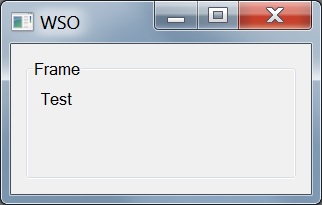
| CreateHeader | ( | [in, defaultvalue(0)] LONG | Left, | |
| [in, defaultvalue(0)] LONG | Top, | |||
| [in, defaultvalue(0)] LONG | Width, | |||
| [in, defaultvalue(0)] LONG | Height, | |||
| [in, defaultvalue(HDS_BUTTONS)] LONG | Style, | |||
| [out, retval] IDispatch ** | pControl | |||
| ) |
This method creates a new Header.
| Left | Specifies the initial horizontal position of the control | |
| Top | Specifies the initial vertical position of the control | |
| Width | Specifies the width of the control | |
| Height | Specifies the height of the control | |
| Style | Specifies the style of the Header control. This parameter can be a combination of the following values: HDS_BUTTONS |
| pControl | Header object |
| CreateHotKey | ( | [in, defaultvalue(0)] LONG | Left, | |
| [in, defaultvalue(0)] LONG | Top, | |||
| [in, defaultvalue(0)] LONG | Width, | |||
| [in, defaultvalue(0)] LONG | Height, | |||
| [out, retval] IDispatch ** | pControl | |||
| ) |
| CreateHyperLink | ( | [in, defaultvalue(0)] LONG | Left, | |
| [in, defaultvalue(0)] LONG | Top, | |||
| [in, defaultvalue(0)] LONG | Width, | |||
| [in, defaultvalue(0)] LONG | Height, | |||
| [in] BSTR | URL, | |||
| [in, defaultvalue("")] BSTR | Label, | |||
| [out, retval] IDispatch ** | pControl | |||
| ) |
This method creates a new HyperLink.
| Left | Specifies the initial horizontal position of the control | |
| Top | Specifies the initial vertical position of the control | |
| Width | Specifies the width of the control | |
| Height | Specifies the height of the control | |
| URL | Specifies the URL for the hyperlink | |
| Label | Specifies the Label for the hyperlink |
| pControl | HyperLink object |
| CreateIPAddress | ( | [in, defaultvalue(0)] LONG | Left, | |
| [in, defaultvalue(0)] LONG | Top, | |||
| [in, defaultvalue(0)] LONG | Width, | |||
| [in, defaultvalue(0)] LONG | Height, | |||
| [out, retval] IDispatch ** | pControl | |||
| ) |
| CreateListBox | ( | [in, defaultvalue(0)] LONG | Left, | |
| [in, defaultvalue(0)] LONG | Top, | |||
| [in, defaultvalue(0)] LONG | Width, | |||
| [in, defaultvalue(0)] LONG | Height, | |||
| [in, defaultvalue(0)] LONG | Style, | |||
| [out, retval] IDispatch ** | pControl | |||
| ) |
This method creates a new ListBox.
| Left | Specifies the initial horizontal position of the control | |
| Top | Specifies the initial vertical position of the control | |
| Width | Specifies the width of the control | |
| Height | Specifies the height of the control | |
| Style | Specifies the style of the ListBox control. This parameter can be a combination of the following values: LBS_SORT, LBS_MULTIPLESEL, LBS_NOINTEGRALHEIGHT, LBS_EXTENDEDSEL |
| pControl | ListBox object |
| CreateListView | ( | [in, defaultvalue(0)] LONG | Left, | |
| [in, defaultvalue(0)] LONG | Top, | |||
| [in, defaultvalue(0)] LONG | Width, | |||
| [in, defaultvalue(0)] LONG | Height, | |||
| [in, defaultvalue(0)] LONG | Style, | |||
| [out, retval] IDispatch ** | pControl | |||
| ) |
This method creates a new ListView.
| Left | Specifies the initial horizontal position of the control | |
| Top | Specifies the initial vertical position of the control | |
| Width | Specifies the width of the control | |
| Height | Specifies the height of the control | |
| Style | Specifies the style of the ListView control. This parameter can be a combination of the following values: LVS_ICON, LVS_REPORT, LVS_SMALLICON, LVS_LIST, LVS_SINGLESEL, LVS_SHOWSELALWAYS, LVS_NOLABELWRAP, LVS_EDITLABELS, LVS_OWNERDATA |
| pControl | ListView object |
| CreateMenuBar | ( | [in, defaultvalue(0)] LONG | Left, | |
| [in, defaultvalue(0)] LONG | Top, | |||
| [in, defaultvalue(0)] LONG | Width, | |||
| [in, defaultvalue(0)] LONG | Height, | |||
| [out, retval] IDispatch ** | pControl | |||
| ) |
| CreatePageControl | ( | [in, defaultvalue(0)] LONG | Left, | |
| [in, defaultvalue(0)] LONG | Top, | |||
| [in, defaultvalue(0)] LONG | Width, | |||
| [in, defaultvalue(0)] LONG | Height, | |||
| [out, retval] IDispatch ** | pControl | |||
| ) |
This method creates a new PageControl.
| Left | Specifies the initial horizontal position of the control | |
| Top | Specifies the initial vertical position of the control | |
| Width | Specifies the width of the control | |
| Height | Specifies the height of the control |
| pControl | PageControl object |
| CreatePager | ( | [in, defaultvalue(0)] LONG | Left, | |
| [in, defaultvalue(0)] LONG | Top, | |||
| [in, defaultvalue(0)] LONG | Width, | |||
| [in, defaultvalue(0)] LONG | Height, | |||
| [out, retval] IDispatch ** | pControl | |||
| ) |
| CreateProgressBar | ( | [in, defaultvalue(0)] LONG | Left, | |
| [in, defaultvalue(0)] LONG | Top, | |||
| [in, defaultvalue(0)] LONG | Width, | |||
| [in, defaultvalue(0)] LONG | Height, | |||
| [in, defaultvalue(0)] LONG | Style, | |||
| [out, retval] IDispatch ** | pControl | |||
| ) |
This method creates a new ProgressBar.
| Left | Specifies the initial horizontal position of the control | |
| Top | Specifies the initial vertical position of the control | |
| Width | Specifies the width of the control | |
| Height | Specifies the height of the control | |
| Style | Specifies the style of the ProgressBar control. This parameter can be a combination of the following values: PBS_SMOOTH, PBS_VERTICAL |
| pControl | ProgressBar object |
| CreatePropertyGrid | ( | [in, defaultvalue(0)] LONG | Left, | |
| [in, defaultvalue(0)] LONG | Top, | |||
| [in, defaultvalue(0)] LONG | Width, | |||
| [in, defaultvalue(0)] LONG | Height, | |||
| [out, retval] IDispatch ** | pControl | |||
| ) |
This method creates a new PropertyGrid.
| Left | Specifies the initial horizontal position of the control | |
| Top | Specifies the initial vertical position of the control | |
| Width | Specifies the width of the control | |
| Height | Specifies the height of the control |
| pControl | PropertyGrid object |
| CreateRadioButton | ( | [in, defaultvalue(0)] LONG | Left, | |
| [in, defaultvalue(0)] LONG | Top, | |||
| [in, defaultvalue(0)] LONG | Width, | |||
| [in, defaultvalue(0)] LONG | Height, | |||
| [in] BSTR | Text, | |||
| [out, retval] IDispatch ** | pControl | |||
| ) |
This method creates a new RadioButton.
| Left | Specifies the initial horizontal position of the control | |
| Top | Specifies the initial vertical position of the control | |
| Width | Specifies the width of the control | |
| Height | Specifies the height of the control | |
| Text | Specifies the text of the RadioButton control |
| pControl | Button object |
| CreateReBar | ( | [in, defaultvalue(0)] LONG | Left, | |
| [in, defaultvalue(0)] LONG | Top, | |||
| [in, defaultvalue(0)] LONG | Width, | |||
| [in, defaultvalue(0)] LONG | Height, | |||
| [in, defaultvalue(RBS_DEFAULT)] LONG | Style, | |||
| [out, retval] IDispatch ** | pControl | |||
| ) |
This method creates a new ReBar.
| Left | Specifies the initial horizontal position of the control | |
| Top | Specifies the initial vertical position of the control | |
| Width | Specifies the width of the control | |
| Height | Specifies the height of the control | |
| Style | Specifies the style of the ReBar control. This parameter can be a combination of the following values: RBS_AUTOSIZE, RBS_VERTICALGRIPPER, RBS_DBLCLKTOGGLE, RBS_VARHEIGHT, RBS_BANDBORDERS, RBS_FIXEDORDER, CCS_VERT |
| pControl | ReBar object |
| CreateResourceUsageGraph | ( | [in, defaultvalue(0)] LONG | Left, | |
| [in, defaultvalue(0)] LONG | Top, | |||
| [in, defaultvalue(0)] LONG | Width, | |||
| [in, defaultvalue(0)] LONG | Height, | |||
| [out, retval] IDispatch ** | pControl | |||
| ) |
This method creates a new ResourceUsageGraph.
| Left | Specifies the initial horizontal position of the control | |
| Top | Specifies the initial vertical position of the control | |
| Width | Specifies the width of the control | |
| Height | Specifies the height of the control |
| pControl | ResourceUsageGraph object |
| CreateRichEdit | ( | [in, defaultvalue(0)] LONG | Left, | |
| [in, defaultvalue(0)] LONG | Top, | |||
| [in, defaultvalue(0)] LONG | Width, | |||
| [in, defaultvalue(0)] LONG | Height, | |||
| [in, defaultvalue(ES_MULTILINE)] LONG | Style, | |||
| [in, defaultvalue(0)] LONG | Version, | |||
| [out, retval] IDispatch ** | pControl | |||
| ) |
This method creates a new RichEdit.
| Left | Specifies the initial horizontal position of the control | |
| Top | Specifies the initial vertical position of the control | |
| Width | Specifies the width of the control | |
| Height | Specifies the height of the control | |
| Style | Specifies the style of the RichEdit control. This parameter can be a combination of the following values: ES_MULTILINE, ES_PASSWORD, ES_NOHIDESEL, ES_READONLY | |
| Version | Since WSO 1.1.8. Default value 0. This parameter can be a one of the following values: 0 - Default value. 5 - Method creates RichEdit version 5 (using msftedit.dll, Windows XP SP1 required). |
| pControl | RichEdit object |
| CreateScrollBar | ( | [in, defaultvalue(0)] LONG | Left, | |
| [in, defaultvalue(0)] LONG | Top, | |||
| [in, defaultvalue(0)] LONG | Width, | |||
| [in, defaultvalue(0)] LONG | Height, | |||
| [in, defaultvalue(SBS_HORZ)] LONG | Style, | |||
| [out, retval] IDispatch ** | pControl | |||
| ) |
This method creates a new ScrollBar.
| Left | Specifies the initial horizontal position of the control | |
| Top | Specifies the initial vertical position of the control | |
| Width | Specifies the width of the control | |
| Height | Specifies the height of the control | |
| Style | Specifies the style of the ScrollBar control. This parameter can be a combination of the following values: SBS_HORZ, SBS_VERT |
| pControl | ScrollBar object |
| CreateSplitPanel | ( | [in, defaultvalue(0)] LONG | Left, | |
| [in, defaultvalue(0)] LONG | Top, | |||
| [in, defaultvalue(0)] LONG | Width, | |||
| [in, defaultvalue(0)] LONG | Height, | |||
| [in, defaultvalue(TRUE)] VARIANT_BOOL | Vertical, | |||
| [out, retval] IDispatch ** | pControl | |||
| ) |
This method creates a new SplitPanel.
| Left | Specifies the initial horizontal position of the control | |
| Top | Specifies the initial vertical position of the control | |
| Width | Specifies the width of the control | |
| Height | Specifies the height of the control | |
| Vertical | Specifies the value for the SplitPanel property of the control. |
| pControl | SplitPanel object |
| CreateSplitter | ( | [in] USHORT | Align, | |
| [out, retval] IDispatch ** | pControl | |||
| ) |
| CreateStatusBar | ( | [out, retval] IDispatch ** | pControl | ) |
| CreateTabControl | ( | [in, defaultvalue(0)] LONG | Left, | |
| [in, defaultvalue(0)] LONG | Top, | |||
| [in, defaultvalue(0)] LONG | Width, | |||
| [in, defaultvalue(0)] LONG | Height, | |||
| [in, defaultvalue(TCS_DEFAULT)] LONG | Style, | |||
| [out, retval] IDispatch ** | pControl | |||
| ) |
This method creates a new TabControl.
| Left | Specifies the initial horizontal position of the control | |
| Top | Specifies the initial vertical position of the control | |
| Width | Specifies the width of the control | |
| Height | Specifies the height of the control | |
| Style | Specifies the style of the TabControl control. This parameter can be a combination of the following values: TCS_FLATBUTTONS, TCS_HOTTRACK, TCS_TABS, TCS_BUTTONS, TCS_SINGLELINE, TCS_MULTILINE, TCS_RAGGEDRIGHT |
| pControl | TabControl object |
| CreateToolBar | ( | [in, defaultvalue(0)] LONG | Left, | |
| [in, defaultvalue(0)] LONG | Top, | |||
| [in, defaultvalue(0)] LONG | Width, | |||
| [in, defaultvalue(0)] LONG | Height, | |||
| [out, retval] IDispatch ** | pControl | |||
| ) |
| CreateTrackBar | ( | [in, defaultvalue(0)] LONG | Left, | |
| [in, defaultvalue(0)] LONG | Top, | |||
| [in, defaultvalue(0)] LONG | Width, | |||
| [in, defaultvalue(0)] LONG | Height, | |||
| [in, defaultvalue(0)] LONG | Style, | |||
| [out, retval] IDispatch ** | pControl | |||
| ) |
This method creates a new TrackBar.
| Left | Specifies the initial horizontal position of the control | |
| Top | Specifies the initial vertical position of the control | |
| Width | Specifies the width of the control | |
| Height | Specifies the height of the control | |
| Style | Specifies the style of the TrackBar control. This parameter can be a combination of the following values: TBS_VERT, TBS_HORZ, TBS_TOP, TBS_BOTTOM, TBS_LEFT, TBS_RIGHT, TBS_BOTH, TBS_NOTICKS, TBS_ENABLESELRANGE |
| pControl | TrackBar object |
| CreateTreeView | ( | [in, defaultvalue(0)] LONG | Left, | |
| [in, defaultvalue(0)] LONG | Top, | |||
| [in, defaultvalue(0)] LONG | Width, | |||
| [in, defaultvalue(0)] LONG | Height, | |||
| [in, defaultvalue(TVS_DEFAULT)] LONG | Style, | |||
| [out, retval] IDispatch ** | pControl | |||
| ) |
This method creates a new TreeView.
| Left | Specifies the initial horizontal position of the control | |
| Top | Specifies the initial vertical position of the control | |
| Width | Specifies the width of the control | |
| Height | Specifies the height of the control | |
| Style | Specifies the style of the TreeView control. This parameter can be a combination of the following values: TVS_HASBUTTONS, TVS_HASLINES, TVS_LINESATROOT, TVS_EDITLABELS, TVS_SHOWSELALWAYS, TVS_CHECKBOXES, TVS_TRACKSELECT, TVS_SINGLEEXPAND, TVS_FULLROWSELECT |
| pControl | TreeView object |
| CreateUpDown | ( | [in, defaultvalue(0)] LONG | Left, | |
| [in, defaultvalue(0)] LONG | Top, | |||
| [in, defaultvalue(0)] LONG | Width, | |||
| [in, defaultvalue(0)] LONG | Height, | |||
| [in, defaultvalue(0)] LONG | Style, | |||
| [out, retval] IDispatch ** | pControl | |||
| ) |
This method creates a new UpDown.
| Left | Specifies the initial horizontal position of the control | |
| Top | Specifies the initial vertical position of the control | |
| Width | Specifies the width of the control | |
| Height | Specifies the height of the control | |
| Style | Specifies the style of the UpDown control. This parameter can be a combination of the following values: UDS_HORZ, UDS_HOTTRACK |
| pControl | UpDown object |
| DrawImage | ( | [in] LONG | Left, | |
| [in] LONG | Top, | |||
| [in] LONG | Width, | |||
| [in] LONG | Height, | |||
| [in] VARIANT | Image, | |||
| [out, retval] IDispatch ** | pControl | |||
| ) |
This method draws a Image at the specified position.
| Left | Specifies the initial horizontal position of the control | |
| Top | Specifies the initial vertical position of the control | |
| Width | Specifies the width of the control | |
| Height | Specifies the height of the control | |
| Image | Specifies the Image. This parameter can be:
|
| pControl | Control object |
| DrawRegion | ( | [in] LONG | Left, | |
| [in] LONG | Top, | |||
| [in] ULONG | Region, | |||
| [out, retval] IDispatch ** | pControl | |||
| ) |
| Ellipse | ( | [in] LONG | Left, | |
| [in] LONG | Top, | |||
| [in] LONG | Width, | |||
| [in] LONG | Height, | |||
| [out, retval] IDispatch ** | pControl | |||
| ) |
This method draws an ellipse.
The center of the ellipse is the center of the specified bounding rectangle. The ellipse is drawing by using the current Pen and filled by using the current Brush.
| Left | Specifies the initial horizontal position of the control | |
| Top | Specifies the initial vertical position of the control | |
| Width | Specifies the width of the control | |
| Height | Specifies the height of the control |
| pControl | Control object |
| EndUpdate | ( | ) |
Disables Update mode.
| Get | ( | [in] BSTR | Name, | |
| [out, retval] IDispatch ** | Control | |||
| ) |
Returns a child Control by its Control::Id, directly or indirectly contained within the current control.
| Line | ( | [in] LONG | Ax, | |
| [in] LONG | Ay, | |||
| [in] LONG | Bx, | |||
| [in] LONG | By, | |||
| [out, retval] IDispatch ** | pControl | |||
| ) |
This method draws a line from the Ax,Ay up to, but not including, the Bx,By.
The Line is drawing by using the current Pen
| Ax | x-coordinate of the line's starting point. | |
| Ay | y-coordinate of the line's starting point. | |
| Bx | x-coordinate of the line's ending point. | |
| By | y-coordinate of the line's ending point. |
| pControl | Control object |
| Pie | ( | [in] LONG | Left, | |
| [in] LONG | Top, | |||
| [in] LONG | Width, | |||
| [in] LONG | Height, | |||
| [in] LONG | nXRadial1, | |||
| [in] LONG | nYRadial1, | |||
| [in] LONG | nXRadial2, | |||
| [in] LONG | nYRadial2, | |||
| [out, retval] IDispatch ** | pControl | |||
| ) |
This method draws an pie.
The pie is drawing by using the current Pen and filled by using the current Brush.
| Left | Specifies the initial horizontal position of the control. The x-coordinate of the upper-left corner of the bounding rectangle. | |
| Top | Specifies the initial vertical position of the control. The y-coordinate of the upper-left corner of the bounding rectangle. | |
| Width | Specifies the width of the control. The width of the bounding rectangle. | |
| Height | Specifies the height of the control. The height of the bounding rectangle. | |
| nXRadial1 | Specifies the x-coordinate of the ending point of the radial line defining the starting point of the arc. | |
| nYRadial1 | Specifies the y-coordinate of the ending point of the radial line defining the starting point of the arc. | |
| nXRadial2 | Specifies the x-coordinate of the ending point of the radial line defining the ending point of the arc. | |
| nYRadial2 | Specifies the y-coordinate of the ending point of the radial line defining the ending point of the arc. |
| pControl | Control object |
| Polygon | ( | [in] SAFEARRAY(VARIANT) | Data, | |
| [out, retval] IDispatch ** | pControl | |||
| ) |
| Rectangle | ( | [in] LONG | Left, | |
| [in] LONG | Top, | |||
| [in] LONG | Width, | |||
| [in] LONG | Height, | |||
| [out, retval] IDispatch ** | pControl | |||
| ) |
This method draws a rectangle.
The rectangle is drawing by using the current Pen and filled by using the current Brush.
| Left | Specifies the initial horizontal position of the control | |
| Top | Specifies the initial vertical position of the control | |
| Width | Specifies the width of the control | |
| Height | Specifies the height of the control |
| pControl | Control object |
| RoundRect | ( | [in] LONG | Left, | |
| [in] LONG | Top, | |||
| [in] LONG | Width, | |||
| [in] LONG | Height, | |||
| [in] LONG | nWidth, | |||
| [in] LONG | nHeight, | |||
| [out, retval] IDispatch ** | pControl | |||
| ) |
This method draws a rectangle with rounded corners.
The rectangle is drawing by using the current Pen and filled by using the current Brush.
| Left | Specifies the initial horizontal position of the control | |
| Top | Specifies the initial vertical position of the control | |
| Width | Specifies the width of the control | |
| Height | Specifies the height of the control | |
| nWidth | Specifies the width of the ellipse used to draw the rounded corners | |
| nHeight | Specifies the height of the ellipse used to draw the rounded corners |
| pControl | Control object |
| TextOut | ( | [in] LONG | x, | |
| [in] LONG | y, | |||
| [in, defaultvalue("")] BSTR | Text, | |||
| [out, retval] IDispatch ** | pControl | |||
| ) |
This method draws a text at the specified position.
| x | Specifies x-coordinate of the text | |
| y | Specifies y-coordinate of the text | |
| Text | Specifies the Text |
| pControl | Control object |
| TextRect | ( | [in] LONG | Left, | |
| [in] LONG | Top, | |||
| [in] LONG | Width, | |||
| [in] LONG | Height, | |||
| [in] BSTR | Text, | |||
| [in, defaultvalue(DT_NOPREFIX|DT_CENTER|DT_VCENTER|DT_WORDBREAK|DT_CALCRECT)] ULONG | Flags, | |||
| [out, retval] IDispatch ** | pControl | |||
| ) |
This method draws a text at the specified position.
| Left | Specifies the initial horizontal position of the control | |
| Top | Specifies the initial vertical position of the control | |
| Width | Specifies the width of the control | |
| Height | Specifies the height of the control | |
| Text | Specifies the Text | |
| Flags | Specifies the drawing flags. This parameter can be a combination of the following values: DT_TOP, DT_LEFT, DT_CENTER, DT_RIGHT, DT_VCENTER, DT_BOTTOM, DT_WORDBREAK, DT_SINGLELINE, DT_EXPANDTABS, DT_NOCLIP, DT_CALCRECT, DT_NOPREFIX, DT_INTERNAL, DT_EDITCONTROL, DT_PATH_ELLIPSIS, DT_END_ELLIPSIS, DT_RTLREADING, DT_WORD_ELLIPSIS |
| pControl | Control object |
| VARIANT_BOOL RW AutoScroll |
The AutoScroll property is a Boolean value that shows or hides the scroll bars of the frame.
Default value FALSE.
Example (JScript):
o = new ActiveXObject("Scripting.WindowSystemObject") o.EnableVisualStyles = true f = o.CreateForm(0,0,0,0) f.ClientWidth = 300 f.ClientHeight = 200 f.CenterControl() f.Show() f.AutoScroll = true for (i = 0; i<4; i++) { for (j = 0; j < 5; j++) { f.CreateButton(20+i*170,20+j*70,140,40,"Button "+i+"/"+j) } } o.Run()
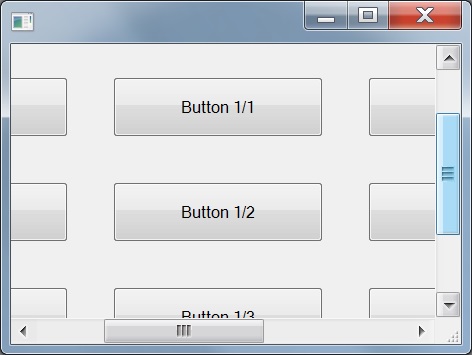
| VARIANT_BOOL RW AutoSplit |
If "TRUE" then any child control with Align in (AL_LEFT, AL_RIGHT, AL_TOP, AL_BOTTOM) has splitter.
Default value: "FALSE"
o = new ActiveXObject("Scripting.WindowSystemObject") o.EnableVisualStyles = true f = o.CreateForm(0,0,0,0) f.ClientWidth = 500 f.ClientHeight = 300 f.CenterControl() frame = f.CreateFrame(0,0,0,0) frame.Align = o.Translate("AL_CLIENT") frame.AutoSplit = true leftPanel = frame.CreateFrame(0,0,0,0) rightPanel = frame.CreateFrame(0,0,10,10) rightPanel.Color = 0x000000FF rightPanel.ParentBackground = false rightPanel.Align = o.Translate("AL_CLIENT") leftPanel.Align = o.Translate("AL_LEFT") leftPanel.Width = 300 leftPanel.AutoSplit = true leftTopPanel = leftPanel.CreateFrame(0,0,100,100) leftTopPanel.Color = 0x0000FF00 leftTopPanel.ParentBackground = false leftTopPanel.Align = o.Translate("AL_TOP") leftBottomPanel = leftPanel.CreateFrame(0,0,100,100) leftBottomPanel.Color = 0x00FF0000 leftBottomPanel.ParentBackground = false leftBottomPanel.Align = o.Translate("AL_CLIENT") leftBottomPanel.Height = 100 f.Show() o.Run()
| LONG RW BevelInner |
Gets or sets the style of the inner border.
This parameter can be a one of the following values: BS_NONE, BS_LOWERED, BS_RAISED. Default value BS_NONE.
Example (JScript):
o = new ActiveXObject("Scripting.WindowSystemObject") o.EnableVisualStyles = true f = o.CreateForm(0,0,0,0) f.ClientWidth = 120 f.ClientHeight = 120 f.CenterControl() f.Show() frame = f.CreateFrame(10,10,100,100) frame.BevelInner = o.Translate("BS_RAISED") frame.BevelOuter = o.Translate("BS_LOWERED") frame.TextOut(10,10,"Frame") o.Run()
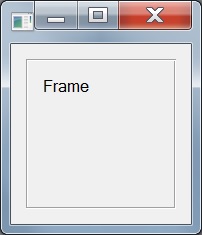
| LONG RW BevelOuter |
Gets or sets the style of the outer border.
This parameter can be a one of the following values: BS_NONE, BS_LOWERED, BS_RAISED. Default value BS_NONE.
| ULONG RW BevelWidth |
Gets or sets the width the outer border and the inner border.
Default value 1.
| VARIANT_BOOL RW BorderParentBackground |
Determines where a control looks for its background for border (if BorderWidth > 0).
If BorderParentBackground is false, the control uses its own background for border. To have a control use the same border background as its parent control, set BorderParentBackground to true. This property used only if XP Visual Styles enabled. Requires Windows Vista.
| ULONG RW BorderWidth |
Gets or sets the distance beetween the outer border and the inner border.
| USHORT RW CaptureMouse |
This property sets the mouse capture mode to the frame.
This parameter can be a combination of the following values: MK_LBUTTON, MK_RBUTTON, MK_MBUTTON.
Default value: "MK_LBUTTON" for the Frame, Form, Tab. 0 for other.
| IDispatch* R Controls |
Gets an Controls collection that represents the list of child controls.
See also Collection.
| IDispatch* RW GraphFont |
Gets or sets the Font for drawing a graphics.
| VARIANT_BOOL RW GroupBox |
If "TRUE" then the Frame have group box border.
Default value: "FALSE".
Default value: "TRUE", when the Frame created by Frame::CreateGroupBox.
Aplies to:
| VARIANT_BOOL RW ParentBackground |
Determines where a control looks for its background.
If ParentBackground is false, the control uses its own background. To have a control use the same background as its parent control, set ParentBackground to true. This property used only if XP Visual Styles enabled.
| VARIANT_BOOL RW Tracking |
The Tracking property is a Boolean value that indicates that the frame updates when the user uses scroll bar.