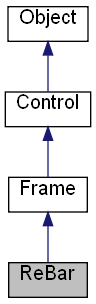
Inheritance diagram for ReBar:
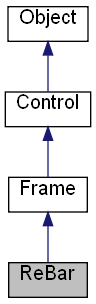
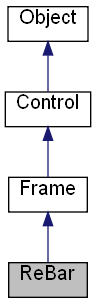
Properties | |
| VARIANT_BOOL RW | Locked [] |
| Specifies that the all of the bands is locked. | |
| VARIANT_BOOL RW | InsertNewRow [] |
| Specifies that the next created band will be inserted on the new row. | |
| IDispatch *R | Band [[in] IDispatch *Control] [] |
| Gets the ReBarBand object for the control. | |
| IDispatch *RW | Images [] |
| Determines which ImageList is linked with the ReBar. | |
| VARIANT W | Image [] |
| Returns or sets the background image of the control. | |
| VARIANT_BOOL RW | FixedOrder [] |
| Specifies that the Rebar always displays bands in the same order. | |
| VARIANT_BOOL RW | VarHeight [] |
| Specifies that the Rebar displays bands at the minimum required height, when possible. | |
| VARIANT_BOOL RW | BandBorders [] |
| The Rebar displays borders to separate bands. | |
| VARIANT_BOOL RW | Vertical [] |
| Specifies that the Rebar has vertical orientation. | |
| VARIANT_BOOL RW | DblClkToggle [] |
| Specifies that the Rebar band will be maximized or minimized when the user double clicks the band. | |
| VARIANT_BOOL RW | VerticalGripper [] |
| Specifies that the size grip will be displayed vertically instead of horizontally. | |
| VARIANT_BOOL RW | AutoLayout [] |
| Specifies that the Rebar control will automatically change positions of the bands when the size or position of the ReBar changes. | |
| LONG R | RowCount [] |
| Returns the number of rows in the ReBar control. | |
| LONG R | RowHeight [[in] LONG Index] [] |
| Returns the height of a specified row in the Rebar control. | |
| LONG R | BandCount [] |
| Returns the count of controls. | |
For each child control the ReBar creates a ReBarBand object.
See also the method CreateReBar of the Frame.
Example:
o = new ActiveXObject("Scripting.WindowSystemObject") o.EnableVisualStyles = true f = o.CreateForm(0,0,0,0) f.ClientWidth = 300 f.ClientHeight = 150 f.CenterControl() f.Text = "WSO" ReBar = f.CreateReBar(0,0,0,0) Menu = ReBar.CreateMenuBar(0,0,0,0) Menu.Menu.Add("File") Menu.Menu.Add("Edit") Menu.Menu.Add("Help") ToolBar = ReBar.CreateToolBar(0,0,0,25) ToolBar.ShowText = true ToolBar.Buttons.Add("Button 1") ToolBar.Buttons.Add("Button 2") ToolBar.Buttons.Add("Button 3") f.Show() o.Run()
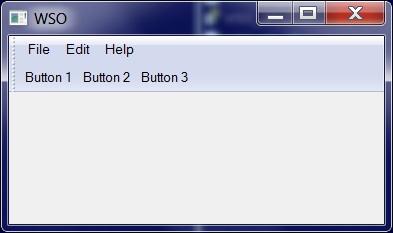
| VARIANT_BOOL RW AutoLayout |
Specifies that the Rebar control will automatically change positions of the bands when the size or position of the ReBar changes.
| IDispatch* R Band[[in] IDispatch *Control] | ( | ) |
| VARIANT_BOOL RW BandBorders |
The Rebar displays borders to separate bands.
| LONG R BandCount |
Returns the count of controls.
| VARIANT_BOOL RW DblClkToggle |
Specifies that the Rebar band will be maximized or minimized when the user double clicks the band.
| VARIANT_BOOL RW FixedOrder |
Specifies that the Rebar always displays bands in the same order.
| VARIANT W Image |
Returns or sets the background image of the control.
| IDispatch* RW Images |
Determines which ImageList is linked with the ReBar.
See also ImageIndex.
| VARIANT_BOOL RW InsertNewRow |
Specifies that the next created band will be inserted on the new row.
| VARIANT_BOOL RW Locked |
Specifies that the all of the bands is locked.
| LONG R RowCount |
| LONG R RowHeight[[in] LONG Index] | ( | ) |
Returns the height of a specified row in the Rebar control.
| Row | index |
| VARIANT_BOOL RW VarHeight |
Specifies that the Rebar displays bands at the minimum required height, when possible.
When false the Rebar displays all bands at the same height, defined by highest band.
| VARIANT_BOOL RW Vertical |
Specifies that the Rebar has vertical orientation.
| VARIANT_BOOL RW VerticalGripper |
Specifies that the size grip will be displayed vertically instead of horizontally.
The Vertical property must be true.