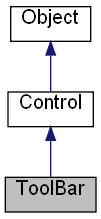
Inheritance diagram for ToolBar:
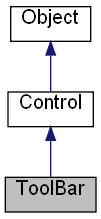
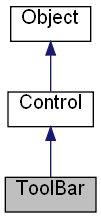
Properties | |
| IDispatch *RW | Buttons [] |
| The Action object that represents the toolbar buttons. | |
| VARIANT_BOOL RW | Flat [] |
| Specifies that the toolbar is a flat toolbar. | |
| VARIANT_BOOL RW | ShowText [] |
| Hides or shows the buttons text. | |
| ULONG RW | ButtonWidth [] |
| Specifies the width of each button. | |
| ULONG RW | ButtonHeight [] |
| Specifies the height of each button. | |
| VARIANT_BOOL RW | AutoSizeButtons [] |
| Specifies the width of each button is determined automaticly. | |
| VARIANT_BOOL RW | List [] |
| Specifies that button text displayed on the right of the button's image. | |
| VARIANT_BOOL RW | Wrapable [] |
| Specifies that the Toolbar can have multiple lines of buttons. | |
| VARIANT_BOOL RW | AutoSize [] |
| Specifies the size of the toolbar is determined automaticly. | |
| VARIANT_BOOL RW | Vertical [] |
| Specifies that the toolbar has vertical orientation. | |
| ULONG RW | MinButtonWidth [] |
| Specifies the minimum button widths in the toolbar. | |
| ULONG RW | MaxButtonWidth [] |
| Specifies the minimum button heights in the toolbar. | |
| ULONG RW | MaxTextRows [] |
| Specifies the maximum number of text rows displayed on a toolbar button. | |
| ULONG RW | PaddingX [] |
| Specifies the width of the padding inside the toolbar buttons, between the content and the edge of the button. | |
| ULONG RW | PaddingY [] |
| Specifies the height of the padding inside the toolbar buttons, between the content and the edge of the button. | |
| ULONG RW | ButtonSpacingX [] |
| Specifies the width of the space between the toolbar buttons. | |
| ULONG RW | ButtonSpacingY [] |
| Specifies the height of the space between the toolbar buttons. | |
A toolbar button executes an Action when clicked.
See also the method CreateToolBar of the Frame.
Example:
o = new ActiveXObject("Scripting.WindowSystemObject") o.EnableVisualStyles = true f = o.CreateForm(0,0,0,0) f.Text = "WSO" f.ClientWidth = 320 f.ClientHeight = 100 f.CenterControl() ToolBar = f.CreateToolBar(10,10,300,25) ToolBar.ShowText = true ToolBar.Buttons.Images.Load(CurrentDir() + "ToolBar.bmp") with (ToolBar.Buttons) { with (Add("Item 1")) { ImageIndex = 1 } with (Add("Item 2")) { ImageIndex = 2 } with (Add("Item 3")) { ImageIndex = 3 } } f.Show() o.Run() function CurrentDir() {s = WScript.ScriptFullName; s = s.substring(0,s.lastIndexOf("\\")+1); return s; }
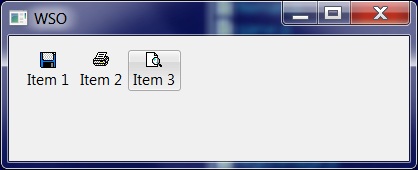
| VARIANT_BOOL RW AutoSize |
Specifies the size of the toolbar is determined automaticly.
| VARIANT_BOOL RW AutoSizeButtons |
Specifies the width of each button is determined automaticly.
| ULONG RW ButtonHeight |
Specifies the height of each button.
| IDispatch* RW Buttons |
The Action object that represents the toolbar buttons.
| ULONG RW ButtonSpacingX |
Specifies the width of the space between the toolbar buttons.
Requires Comctl32.dll version 6. Requires visual styles (Themes).
| ULONG RW ButtonSpacingY |
Specifies the height of the space between the toolbar buttons.
Requires Comctl32.dll version 6. Requires visual styles (Themes).
| ULONG RW ButtonWidth |
Specifies the width of each button.
| VARIANT_BOOL RW Flat |
Specifies that the toolbar is a flat toolbar.
| VARIANT_BOOL RW List |
Specifies that button text displayed on the right of the button's image.
| ULONG RW MaxButtonWidth |
Specifies the minimum button heights in the toolbar.
AutoSizeButtons must be "FALSE".
| ULONG RW MaxTextRows |
Specifies the maximum number of text rows displayed on a toolbar button.
If not specified and button text is too wide, the control displays it with ellipsis points. AutoSizeButtons must be "FALSE", otherwise text always shown on a single line. MaxButtonWidth must be specified.
| ULONG RW MinButtonWidth |
Specifies the minimum button widths in the toolbar.
AutoSizeButtons must be "FALSE".
| ULONG RW PaddingX |
Specifies the width of the padding inside the toolbar buttons, between the content and the edge of the button.
Requires Comctl32.dll version 6. Requires visual styles (Themes).
| ULONG RW PaddingY |
Specifies the height of the padding inside the toolbar buttons, between the content and the edge of the button.
Requires Comctl32.dll version 6. Requires visual styles (Themes).
| VARIANT_BOOL RW ShowText |
Hides or shows the buttons text.
| VARIANT_BOOL RW Vertical |
Specifies that the toolbar has vertical orientation.
| VARIANT_BOOL RW Wrapable |
Specifies that the Toolbar can have multiple lines of buttons.