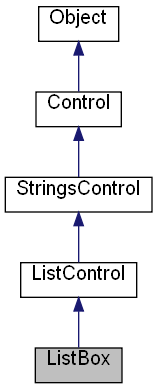
Inheritance diagram for ListBox:
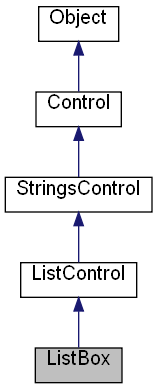
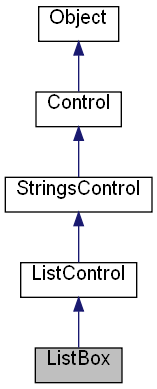
Public Member Functions | |
| ItemFromPoint ([in] USHORT x,[in] USHORT y,[out, retval] LONG *pIndex) | |
| Retrieves the zero-based index of the item nearest the specified point in the control. | |
Properties | |
| VARIANT_BOOL RW | Selected [[in] LONG Index] [] |
| Gets or sets the selection state of an item. | |
| LONG R | SelCount [] |
| Gets the total number of selected items in the control. | |
| VARIANT_BOOL RW | MultiSelect [] |
| Specifies that the user can select any number of items. | |
| VARIANT_BOOL RW | ExtendedSelect [] |
| Allows multiple items to be selected by using the SHIFT key, special key combinations or the mouse. | |
| USHORT RW | ColumnCount [] |
| Specifies the columns count for the control. | |
| USHORT RW | ColumnWidth [] |
| Specifies the column width for the control. | |
| ULONG RW | ScrollBars [] |
| Specifies scrollbars of the control. | |
When the user changes selection, the OnChange event occur.
See also the method CreateListBox of the Frame.
Example:
o = new ActiveXObject("Scripting.WindowSystemObject") o.EnableVisualStyles = true f = o.CreateForm(0,0,0,0) f.Text = "WSO" f.ClientWidth = 200 f.ClientHeight = 100 f.CenterControl() ListBox = f.CreateListBox(10,10,100,80) with (ListBox) { for (i = 1; i<25; i++) Add("Item "+i) } f.Show() o.Run()
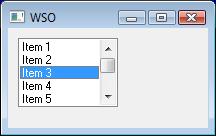
| ItemFromPoint | ( | [in] USHORT | x, | |
| [in] USHORT | y, | |||
| [out, retval] LONG * | pIndex | |||
| ) |
Retrieves the zero-based index of the item nearest the specified point in the control.
| x | x-coordinate of the point. | |
| y | y-coordinate of the point. |
| pIndex | index of the item. -1 if item not found. |
| USHORT RW ColumnCount |
Specifies the columns count for the control.
Default value: "0".
| USHORT RW ColumnWidth |
Specifies the column width for the control.
| VARIANT_BOOL RW ExtendedSelect |
Allows multiple items to be selected by using the SHIFT key, special key combinations or the mouse.
| VARIANT_BOOL RW MultiSelect |
Specifies that the user can select any number of items.
Change item selection each time when the user clicks or double-clicks a item in the control.
| ULONG RW ScrollBars |
Specifies scrollbars of the control.
This parameter can be a one of the following values:
| LONG R SelCount |
Gets the total number of selected items in the control.
| VARIANT_BOOL RW Selected[[in] LONG Index] | ( | ) |
Gets or sets the selection state of an item.
| Index | Specifies the zero-based index of the item. |