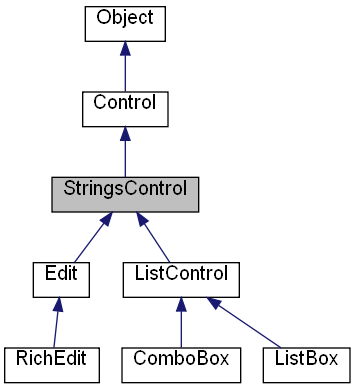
Inheritance diagram for StringsControl:
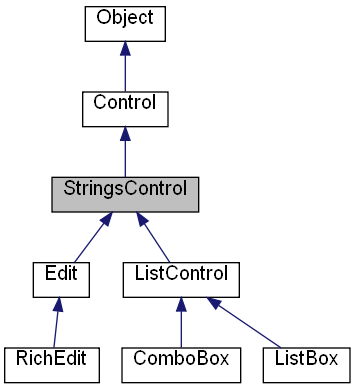
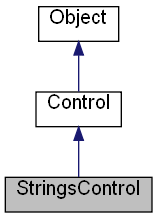
Public Member Functions | |
| Add ([in] BSTR Item,[out, retval] LONG *pItemIndex) | |
| Use this method to add a string to the control. | |
| Remove ([in] LONG Index) | |
| Call this method to remove one string from the control. | |
| Insert ([in] LONG Index,[in] BSTR Item,[out, retval] LONG *pItemIndex) | |
| Use this method to insert a string to the control. | |
| Clear (void) | |
| Removes all of the strings from the control. | |
| BeginUpdate () | |
| Enables Update mode. | |
| EndUpdate () | |
| Disables Update mode. | |
| ExChange ([in] LONG A,[in] LONG B) | |
| Swaps the position of two strings in the control. | |
| Sort ([in, defaultvalue(DT_STRING)] LONG DataType,[in, defaultvalue(FALSE)] VARIANT_BOOL Reverse) | |
| This method sorts the strings. | |
| Find ([in] BSTR Text,[in, defaultvalue(0)] LONG Start,[in, defaultvalue(TRUE)] VARIANT_BOOL IgnoreCase,[out, retval] LONG *pItemIndex) | |
| Searches for text in the control. | |
Properties | |
| LONG RW | TopIndex [] |
| The system scrolls the control contents so, that the specified by TopIndex item appears at the top of the control. | |
| LPUNKNOWN R | _NewEnum [] |
| Returns the enumerator for the strings collection. | |
| BSTR RW | Item [[in] long Index] [] |
| Returns the specified string from the control. | |
| long R | Count [] |
| Returns the number of strings in the control. | |
| Add | ( | [in] BSTR | Item, | |
| [out, retval] LONG * | pItemIndex | |||
| ) |
Use this method to add a string to the control.
| Item | The string to be added |
| pItemIndex | The index of the added string |
| BeginUpdate | ( | ) |
Enables Update mode.
This method prevents updating of the control until the EndUpdate method is called.
| Clear | ( | void | ) |
Removes all of the strings from the control.
| EndUpdate | ( | ) |
Disables Update mode.
| ExChange | ( | [in] LONG | A, | |
| [in] LONG | B | |||
| ) |
Swaps the position of two strings in the control.
| A | The index of the first string. | |
| B | The index of the second string. |
| Find | ( | [in] BSTR | Text, | |
| [in, defaultvalue(0)] LONG | Start, | |||
| [in, defaultvalue(TRUE)] VARIANT_BOOL | IgnoreCase, | |||
| [out, retval] LONG * | pItemIndex | |||
| ) |
Searches for text in the control.
| Text | The text for searching | |
| Start | The start position | |
| IgnoreCase | The ignore case flag |
| pItemIndex | The result |
| Insert | ( | [in] LONG | Index, | |
| [in] BSTR | Item, | |||
| [out, retval] LONG * | pItemIndex | |||
| ) |
Use this method to insert a string to the control.
| Index | Zero-based index of the position for string insertion | |
| Item | The string to be inserted |
| pItemIndex | The index of the inserted string |
| Remove | ( | [in] LONG | Index | ) |
Call this method to remove one string from the control.
| Index | The index of the string to remove. |
| Sort | ( | [in, defaultvalue(DT_STRING)] LONG | DataType, | |
| [in, defaultvalue(FALSE)] VARIANT_BOOL | Reverse | |||
| ) |
This method sorts the strings.
See also Data types.
| DataType | The data type. | |
| Reverse | Enables reverse sorting. |
| LPUNKNOWN R _NewEnum |
Returns the enumerator for the strings collection.
| long R Count |
Returns the number of strings in the control.
| BSTR RW Item[[in] long Index] | ( | ) |
Returns the specified string from the control.
| LONG RW TopIndex |
The system scrolls the control contents so, that the specified by TopIndex item appears at the top of the control.