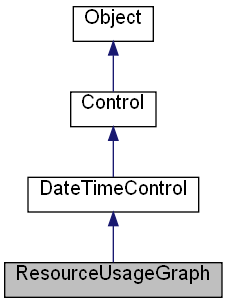
Inheritance diagram for ResourceUsageGraph:
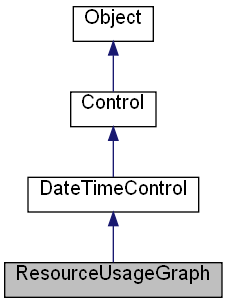
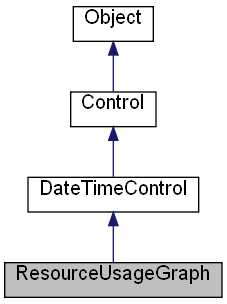
Public Member Functions | |
| Add ([in] ULONG Offset,[in] DOUBLE Value) | |
| Add value of the variable. | |
| AddEx ([in] ULONG Offset,[in] DOUBLE Value,[in, defaultvalue("")] BSTR Text) | |
| Add value of the variable. | |
| Clear () | |
| Clear window, remove all values of the variable. | |
| BeginUpdate () | |
| Enables Update mode. | |
| EndUpdate () | |
| Disables Update mode. | |
Properties | |
| ULONG RW | Page [] |
| Time interval size that window shows. | |
| DOUBLE RW | MinYValue [] |
| Minimum value for the variable. | |
| DOUBLE RW | MaxYValue [] |
| Maximum value for the variable. | |
| IDispatch *RW | BackgroundBrush [] |
| Brush object for the control's background. | |
| ULONG RW | PageControlWidth [] |
| Specifies what control width in pixels is equal to Page. | |
| ULONG RW | SelectedValue [] |
| Selected time minus Min. | |
| DOUBLE R | SelectedYValue [] |
| Selected value of the variable. | |
| LONG RW | SelectedIndex [] |
| Selected index of the variable. | |
| VARIANT_BOOL RW | Approximation [] |
| Enables calculation of values of the varable based on specified values. | |
| VARIANT_BOOL RW | AlwaysFillWindow [] |
| If Max - Min < Page then Page = Max - Min. | |
| VARIANT_BOOL RW | AutoRemove [] |
| If TRUE then values of the variable, which time is not in [Min,Max] interval will be removed automatically. | |
For example, processor usage.
The Min property specifies start of the interval. The Max property specifies end of the interval. The Value property specifies the current time.
| Add | ( | [in] ULONG | Offset, | |
| [in] DOUBLE | Value | |||
| ) |
Add value of the variable.
| Offset | Time for the value minus Min. | |
| Value | Value of the variable. |
| AddEx | ( | [in] ULONG | Offset, | |
| [in] DOUBLE | Value, | |||
| [in, defaultvalue("")] BSTR | Text | |||
| ) |
Add value of the variable.
| Offset | Time for the value minus Min. | |
| Text | Comment. | |
| Value | Value of the variable. |
| BeginUpdate | ( | ) |
Enables Update mode.
This method prevents updating of the control until the EndUpdate method is called.
| Clear | ( | ) |
Clear window, remove all values of the variable.
| EndUpdate | ( | ) |
Disables Update mode.
| VARIANT_BOOL RW Approximation |
Enables calculation of values of the varable based on specified values.
Default: TRUE.
| VARIANT_BOOL RW AutoRemove |
| IDispatch* RW BackgroundBrush |
Brush object for the control's background.
| DOUBLE RW MaxYValue |
Maximum value for the variable.
| DOUBLE RW MinYValue |
Minimum value for the variable.
| ULONG RW Page |
| ULONG RW PageControlWidth |
| LONG RW SelectedIndex |
Selected index of the variable.
| ULONG RW SelectedValue |
Selected time minus Min.
In milliseconds.
| DOUBLE R SelectedYValue |
Selected value of the variable.