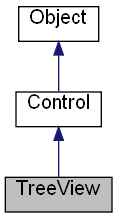
Inheritance diagram for TreeView:
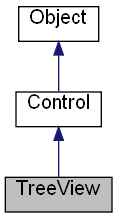
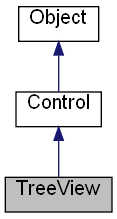
Public Member Functions | |
| BeginUpdate () | |
| Enables Update mode. | |
| EndUpdate () | |
| Disables Update mode. | |
Properties | |
| IDispatch *R | Items [] |
| Gets the root of the tree. | |
| IDispatch *R | SelectedItem [] |
| Gets the selected item. | |
| IDispatch *R | TopItem [] |
| Gets the top most visible item. | |
| long R | Count [] |
| Gets the total number of the items in the tree. | |
| IDispatch *RW | Images [] |
| Defines which ImageList will be used to display image for each item in the tree. | |
| IDispatch *RW | StateImages [] |
| Defines which ImageList will be used to display state image for each item in the tree. | |
| VARIANT_BOOL RW | HasButtons [] |
| Specifies whether the TreeView displays expand buttons for items. | |
| VARIANT_BOOL RW | HasLines [] |
| Specifies whether the TreeView displays lines that connected items. | |
| VARIANT_BOOL RW | LinesAtRoot [] |
| Specifies whether the TreeView displays lines that connected items from the root. | |
| VARIANT_BOOL RW | ReadOnly [] |
| Use this property to prevent the user from editing text of an item in the TreeView control. | |
| VARIANT_BOOL RW | CheckBoxes [] |
| Specifies whether the TreeView displays checkboxes for items. | |
| VARIANT_BOOL RW | HotTrack [] |
| Specifies that the items under the mouse pointer are automatically highlighted. | |
| VARIANT_BOOL RW | RowSelect [] |
| Specifies that the entire row containing the item in the TreeView will be selected when an item will be selected. | |
| VARIANT_BOOL RW | HideSelection [] |
| Specifies whether the TreeView displays which item is selected when an another control has focus. | |
| VARIANT_BOOL RW | AutoExpand [] |
| Specifies whether the TreeView automaticly expands the item when the user clicked on an item. | |
| VARIANT_BOOL RW | InfoTip [] |
| Enables hints Hint for items. | |
| VARIANT_BOOL RW | CustomDraw [] |
| When "TRUE" font and colors of an element can be specified by: Font, TextBkColor. | |
| VARIANT_BOOL RW | DoubleBuffering [] |
| When "TRUE" control will be painted with double-buffering, which reduces flicker. | |
| VARIANT_BOOL RW | NoIndentState [] |
| Do not indent the tree view for the expanding buttons. | |
| VARIANT_BOOL RW | AutoHScroll [] |
| Remove the horizontal scroll bar and auto-scroll depending on mouse position. | |
| VARIANT W | OnEdited [] |
| Sets the event handler for the OnEdited event. | |
| VARIANT W | OnExpanding [] |
| Sets the event handler for the OnExpanding event. | |
| VARIANT W | OnExpanded [] |
| Sets the event handler for the OnExpanded event. | |
| VARIANT W | OnCollapsing [] |
| Sets the event handler for the OnCollapsing event. | |
| VARIANT W | OnCollapsed [] |
| Sets the event handler for the OnCollapsed event. | |
| VARIANT W | OnItemCheck [] |
| Sets the event handler for the OnItemCheck event. | |
| VARIANT W | OnBeginEdit [] |
| Sets the event handler for the OnBeginEdit event. | |
| VARIANT W | OnDrawItem [] |
| Sets the event handler for the OnDrawItem event. | |
See also the method CreateTreeView of the Frame.
See also TreeViewEvents.
Example:
o = new ActiveXObject("Scripting.WindowSystemObject") fs = new ActiveXObject("Scripting.FileSystemObject") f = o.CreateForm(0,0,0,0) f.ClientWidth = 150 f.ClientHeight = 250 f.CenterControl() f.Text = "Tree Demo" f.BorderWidth = 10 Tree = f.CreateTreeView(10,10,250,300) Tree.Align = o.Translate("AL_CLIENT") Root = Tree.Items.Add("Root") for (i = 0; i<3; i++) { Item = Root.Add(i) for (j = 0; j<3; j++) { Item.Add(i+"."+j) } } Tree.Items.Expand(true) f.Show() o.Run()
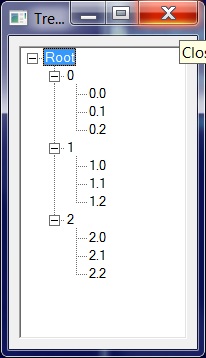
| BeginUpdate | ( | ) |
Enables Update mode.
This method prevents updating of the control until the EndUpdate method is called.
| EndUpdate | ( | ) |
Disables Update mode.
| VARIANT_BOOL RW AutoExpand |
Specifies whether the TreeView automaticly expands the item when the user clicked on an item.
| VARIANT_BOOL RW AutoHScroll |
Remove the horizontal scroll bar and auto-scroll depending on mouse position.
Requires Comctl32.dll version 6.
Requires visual styles (Themes).
Requires Windows Vista.
Default value: "FALSE".
| VARIANT_BOOL RW CheckBoxes |
Specifies whether the TreeView displays checkboxes for items.
| long R Count |
Gets the total number of the items in the tree.
| VARIANT_BOOL RW CustomDraw |
When "TRUE" font and colors of an element can be specified by: Font, TextBkColor.
Default value: "FALSE".
Example:
o = new ActiveXObject("Scripting.WindowSystemObject") f = o.CreateForm(0,0,0,0) f.ClientWidth = 120 f.ClientHeight = 200 f.CenterControl() Tree = f.CreateTreeView(10,10,250,300) Tree.Align = o.Translate("AL_CLIENT") Tree.CustomDraw = true Root = Tree.Items.Add("Root") for (i = 0; i<2; i++) { Item = Root.Add(i) for (j = 0; j<5; j++) { NewItem = Item.Add(i+"."+j) if (j % 2 == 1) { NewItem.Font.Color = 0x000000FF NewItem.Font.Bold = true } } } Tree.Items.Expand(true) f.Show() o.Run()
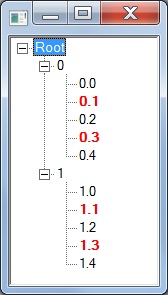
OnDrawItem event also can be used. Example:
o = new ActiveXObject("Scripting.WindowSystemObject") f = o.CreateForm(0,0,0,0) f.ClientWidth = 120 f.ClientHeight = 200 f.CenterControl() Tree = f.CreateTreeView(10,10,250,300) Tree.Align = o.Translate("AL_CLIENT") Tree.CustomDraw = true Root = Tree.Items.Add("Root") for (i = 0; i<2; i++) { Item = Root.Add(i) for (j = 0; j<5; j++) { NewItem = Item.Add(i+"."+j) NewItem.UserData = j } } function OnDrawItem(Sender,Item) { j = Item.UserData if (j % 2 == 1) { Item.Font.Color = 0x000000FF Item.Font.Bold = true } } Tree.OnDrawItem = OnDrawItem Tree.Items.Expand(true) f.Show() o.Run()
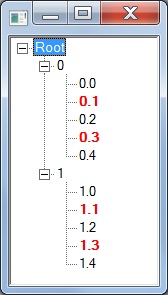
| VARIANT_BOOL RW DoubleBuffering |
When "TRUE" control will be painted with double-buffering, which reduces flicker.
Requires Comctl32.dll version 6.
Requires visual styles (Themes).
Requires Windows Vista.
Default value: "FALSE".
| VARIANT_BOOL RW HasButtons |
Specifies whether the TreeView displays expand buttons for items.
| VARIANT_BOOL RW HasLines |
Specifies whether the TreeView displays lines that connected items.
| VARIANT_BOOL RW HideSelection |
Specifies whether the TreeView displays which item is selected when an another control has focus.
| VARIANT_BOOL RW HotTrack |
Specifies that the items under the mouse pointer are automatically highlighted.
Default value: "FALSE".
| IDispatch* RW Images |
Defines which ImageList will be used to display image for each item in the tree.
| VARIANT_BOOL RW InfoTip |
| IDispatch* R Items |
Gets the root of the tree.
This is a TreeItem object.
| VARIANT_BOOL RW LinesAtRoot |
Specifies whether the TreeView displays lines that connected items from the root.
| VARIANT_BOOL RW NoIndentState |
Do not indent the tree view for the expanding buttons.
Requires Comctl32.dll version 6.
Requires visual styles (Themes).
Requires Windows Vista.
Requires CheckBoxes = "TRUE".
Default value: "FALSE".
| VARIANT W OnBeginEdit |
Sets the event handler for the OnBeginEdit event.
This event occurs when an item's text editing started.
| VARIANT W OnCollapsed |
Sets the event handler for the OnCollapsed event.
This event occurs when an item collapsed.
| VARIANT W OnCollapsing |
Sets the event handler for the OnCollapsing event.
This event occurs when an item is collapsing.
| VARIANT W OnDrawItem |
Sets the event handler for the OnDrawItem event.
This event occurs when an item's drawing started.
| VARIANT W OnEdited |
Sets the event handler for the OnEdited event.
This event occurs when an item's text edited.
| VARIANT W OnExpanded |
Sets the event handler for the OnExpanded event.
This event occurs when an item expanded.
| VARIANT W OnExpanding |
Sets the event handler for the OnExpanding event.
This event occurs when an item is expanding.
| VARIANT W OnItemCheck |
Sets the event handler for the OnItemCheck event.
This event occurs when an item's checked state changes.
| VARIANT_BOOL RW ReadOnly |
Use this property to prevent the user from editing text of an item in the TreeView control.
| VARIANT_BOOL RW RowSelect |
Specifies that the entire row containing the item in the TreeView will be selected when an item will be selected.
This property cannot be used in conjunction with the HasLines.
| IDispatch* R SelectedItem |
Gets the selected item.
| IDispatch* RW StateImages |
Defines which ImageList will be used to display state image for each item in the tree.
| IDispatch* R TopItem |
Gets the top most visible item.