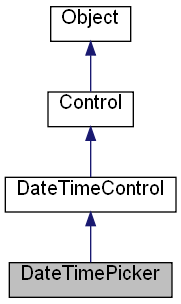
Inheritance diagram for DateTimePicker:
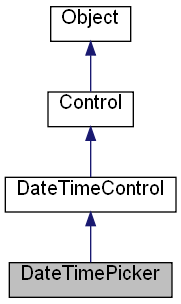
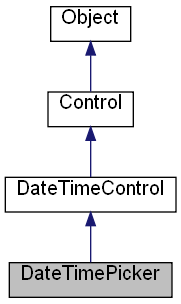
Properties | |
| ULONG RW | Style [] |
| Specifies the style of the control. | |
| VARIANT_BOOL RW | ShowCheckBox [] |
| Specifies whether the DateTimePicker displays checkbox. | |
| VARIANT_BOOL RW | ShowUpDown [] |
| Specifies whether the DateTimePicker displays up-down control. | |
| VARIANT_BOOL RW | DropDownRightAlign [] |
| Specifies whether the dropdown calendar will be displayed on the right. | |
| BSTR RW | CustomFormat [] |
| Specifies custom time format. | |
When the control's value changes, the OnChange event occur.
See also the method CreateDateTimePicker of the Frame.
Example:
o = new ActiveXObject("Scripting.WindowSystemObject") o.EnableVisualStyles = true f = o.CreateForm(0,0,0,0) f.Text = "WSO" f.ClientWidth = 320 f.ClientHeight = 120 f.CenterControl() DateTimePicker = f.CreateDateTimePicker(10,10,150,25) DateTimePicker.Style = 9 Current = DateTimePicker.Value f.Text = Current.Value f.TextOut(10,40,Current.Year+":"+Current.Month+":"+Current.Day+" "+Current.Hour+":"+Current.Minute+":"+Current.Second) f.Show() o.Run()

| BSTR RW CustomFormat |
Specifies custom time format.
The time format is a combination of following values:
| VARIANT_BOOL RW DropDownRightAlign |
Specifies whether the dropdown calendar will be displayed on the right.
| VARIANT_BOOL RW ShowCheckBox |
Specifies whether the DateTimePicker displays checkbox.
| VARIANT_BOOL RW ShowUpDown |
Specifies whether the DateTimePicker displays up-down control.
Default value: "FALSE".
| ULONG RW Style |
Specifies the style of the control.
This parameter can be a one of the following values: