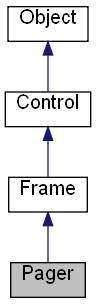
Inheritance diagram for Pager:
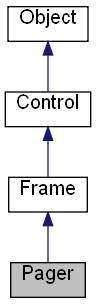
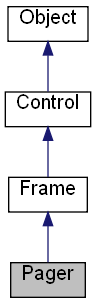
Properties | |
| IDispatch *RW | Control [] |
| Gets the primary child control for the pager. | |
| VARIANT_BOOL RW | Vertical [] |
| Specifies that the Pager has vertical orientation. | |
| ULONG RW | ButtonSize [] |
| Specifies the pager's buttons size. | |
| LONG RW | Position [] |
| Specifies the current scrolling position. | |
The Pager is used with a large control that does not have enough display area to show all of its content. The Pager has two buttons for scrolling.
When the user scrolls a pager, the OnChange event occur.
See also the method CreatePager of the Frame.
Example:
o = new ActiveXObject("Scripting.WindowSystemObject") o.EnableVisualStyles = true f = o.CreateForm(0,0,0,0) f.Text = "WSO" f.ClientWidth = 300 f.ClientHeight = 200 f.CenterControl() Pager = f.CreatePager(10,10,150,150) Frame = Pager.CreateFrame(0,0,1000,1000) Frame.ParentColor = false Frame.CreateButton(10,20,75,35,"Button A") Frame.CreateButton(10,60,75,35,"Button B") Frame.CreateButton(10,100,75,35,"Button C") Frame.CreateButton(10,140,75,35,"Button D") Pager.ButtonSize = 20 Pager.BorderWidth = 10 Pager.Position = 10 Pager.Color = 0x00EEAA00 f.TextRect(170,70,100,100,"Use mouse to scroll Pager") with (f.Line(170,20,200,60)) { Pen.Color = 0x000000FF Pen.Width = 3 } with (f.Line(170,150,200,100)) { Pen.Color = 0x000000FF Pen.Width = 3 } f.Show() o.Run()
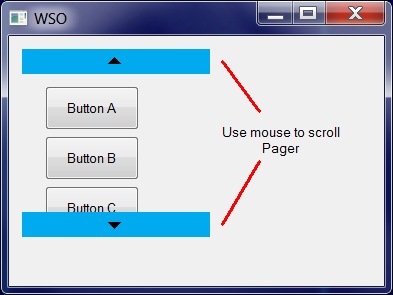
| ULONG RW ButtonSize |
Specifies the pager's buttons size.
| IDispatch* RW Control |
Gets the primary child control for the pager.
| LONG RW Position |
Specifies the current scrolling position.
| VARIANT_BOOL RW Vertical |
Specifies that the Pager has vertical orientation.