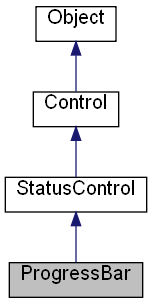
Inheritance diagram for ProgressBar:
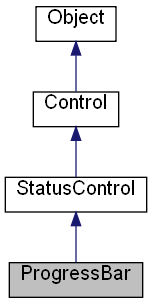
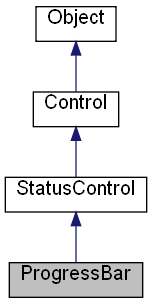
Properties | |
| VARIANT_BOOL RW | Vertical [] |
| When true, the progress bar displays progress status vertically. | |
| VARIANT_BOOL RW | Smooth [] |
| When true, the progress bar displays progress status in a smooth scrolling bar instead of the segmented bar. | |
| LONG RW | State [] |
| Gets or sets the state of the progress bar. | |
| VARIANT_BOOL RW | Marquee [] |
| If "TRUE" then the progress indicator does not grow in size but instead moves repeatedly along the length of the bar, indicating activity without specifying what proportion of the progress is complete. | |
| VARIANT_BOOL RW | MarqueeActive [] |
| Marquee must be "TRUE". | |
| ULONG RW | MarqueeInterval [] |
| Marquee must be "TRUE". | |
| VARIANT_BOOL RW | SmoothReverse [] |
| If "TRUE" then a smooth transition occurs when progress position moves backward. | |
| ULONG RW | BarColor [] |
| Specifies the color of the progress bar. | |
When the control's value changes, the OnChange event occur.
See also the method CreateProgressBar of the Frame.
Properties
Example:
o = new ActiveXObject("Scripting.WindowSystemObject") o.EnableVisualStyles = true f = o.CreateForm(0,0,0,0) f.Text = "WSO" f.ClientWidth = 320 f.ClientHeight = 80 f.CenterControl() ProgressBar = f.CreateProgressBar(10,10,300,25) ProgressBar.Max = 300 ProgressBar.Min = 100 ProgressBar.Position = 230 f.Show() o.Run()
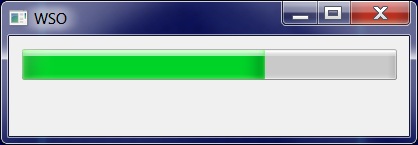
| ULONG RW BarColor |
Specifies the color of the progress bar.
Themes (Themes) must not be enabled. Default value: COLOR_NONE
| VARIANT_BOOL RW Marquee |
If "TRUE" then the progress indicator does not grow in size but instead moves repeatedly along the length of the bar, indicating activity without specifying what proportion of the progress is complete.
Default value: "FALSE"
| VARIANT_BOOL RW MarqueeActive |
Marquee must be "TRUE".
If "TRUE" then the marquee animation is enabled.
Default value: "TRUE"
| ULONG RW MarqueeInterval |
Marquee must be "TRUE".
Defines marquee animation update interval when MarqueeActive = "TRUE".
Default value: 0, means that the marquee animation is updated every 30 milliseconds.
| VARIANT_BOOL RW Smooth |
When true, the progress bar displays progress status in a smooth scrolling bar instead of the segmented bar.
Default value: "FALSE"
| VARIANT_BOOL RW SmoothReverse |
If "TRUE" then a smooth transition occurs when progress position moves backward.
Default value: "FALSE"
| LONG RW State |
Gets or sets the state of the progress bar.
This parameter can be a one of the following values:
| VARIANT_BOOL RW Vertical |
When true, the progress bar displays progress status vertically.
Default value: "FALSE"