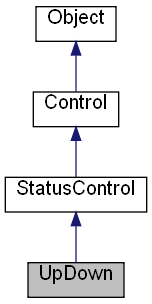
Inheritance diagram for UpDown:
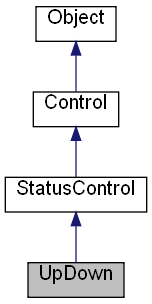
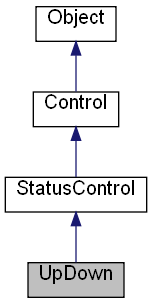
Properties | |
| VARIANT_BOOL RW | Vertical [] |
| Specifies that the control has vertical orientation. | |
| VARIANT_BOOL RW | HotTrack [] |
| Specifies that the button under the mouse pointer are automatically highlighted. | |
The up button increments the value. The down button decrements the value.
When the control's value changes, the OnChange event occur.
See also the method CreateUpDown of the Frame.
Example (JScript):
o = new ActiveXObject("Scripting.WindowSystemObject") o.EnableVisualStyles = true f = o.CreateForm(0,0,0,0) f.ClientWidth = 140 f.ClientHeight = 80 f.CenterControl() UpDown = f.CreateUpDown(10,10,35,40) f.Show() o.Run()
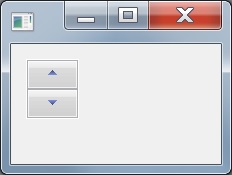
| VARIANT_BOOL RW HotTrack |
Specifies that the button under the mouse pointer are automatically highlighted.
| VARIANT_BOOL RW Vertical |
Specifies that the control has vertical orientation.