
Inheritance diagram for PropertyGrid:

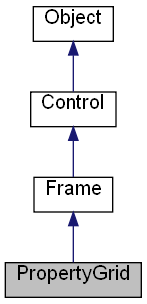
Public Member Functions | |
| Lookup ([in] VARIANT Value,[out, retval] IDispatch **Result) | |
| Returns a Property object by its object. | |
Properties | |
| IDispatch *R | Items [] |
| Returns Property object that specifies the control's properties. | |
| ULONG RW | ValueColor [] |
| Sets or retrieves the color for values. | |
| IDispatch *RW | Property [] |
| Returns the active property for the control. | |
| IDispatch *RW | SelectedItem [] |
| Gets or sets the selected item. | |
The control displays list of properties. An Property can have a control that associated with it.
When the user changes selected property, the OnChange event occur.
o = new ActiveXObject("Scripting.WindowSystemObject") f = o.CreateForm(0,0,0,0) f.ClientWidth = 500 f.ClientHeight = 400 f.CenterControl() Grid = f.CreatePropertyGrid(10,10,250,300) Grid.Align = o.Translate("AL_CLIENT") Root = Grid.Items for (i = 0; i<4; i++) { Item = Root.Add(i) for (j = 0; j<4; j++) { Property = Item.Add(i+"."+j) if (j == 1) { Control = Grid.CreateComboBox(0,0,0,0,o.Translate("CBS_DROPDOWNLIST")) Control.Add("Item 1") Control.Add("Item 2") Control.Add("Item 3") } else if (j == 2) { Control = Grid.CreateFrame(0,0,0,0) Button = Control.CreateButton(0,0,30,0,"...") Button.Align = o.Translate("AL_RIGHT") Button.OnClick = PropertyButtonClick Edit = Control.CreateEdit(0,0,0,0) Edit.Align = o.Translate("AL_CLIENT") Edit.ReadOnly = true Edit.Name = "Edit" Control.UserData = Grid.Property } else { Grid.CreateEdit(0,0,0,0) } Property.Value = i + "." + j } } function PropertyButtonClick(Sender) { Frame = Sender.Parent j = f.CreateDialogForm(0,0,0,0) j.ClientWidth = 300 j.ClientHeight = 200 j.CenterControl() j.Text = "Change property "+Frame.UserData.Text with (j.CreateButton(100,170,75,25,"OK")) { OnClick = OKClick } var Text = Frame.UserData.Value Check1 = j.CreateCheckBox(10,10,100,25,"Item 1") Check1.Checked = Text.indexOf("Item 1") > -1 Check2 = j.CreateCheckBox(10,40,100,25,"Item 2") Check2.Checked = Text.indexOf("Item 2") > -1 with (j.CreateButton(200,170,75,25,"Cancel")) { OnClick = CloseFormHandler Cancel = true } j.ShowModal() function OKClick(Sender) { Value = [] if (Check1.Checked) Value.push("Item 1") if (Check2.Checked) Value.push("Item 2") Str = Value.join(",") Frame.Text = Str Frame.Edit.Text = Str Sender.Form.Close() } } f.Show() f.Text = "Property Grid" o.Run() function CloseFormHandler(Sender) { Sender.Form.Close() }
Результат:
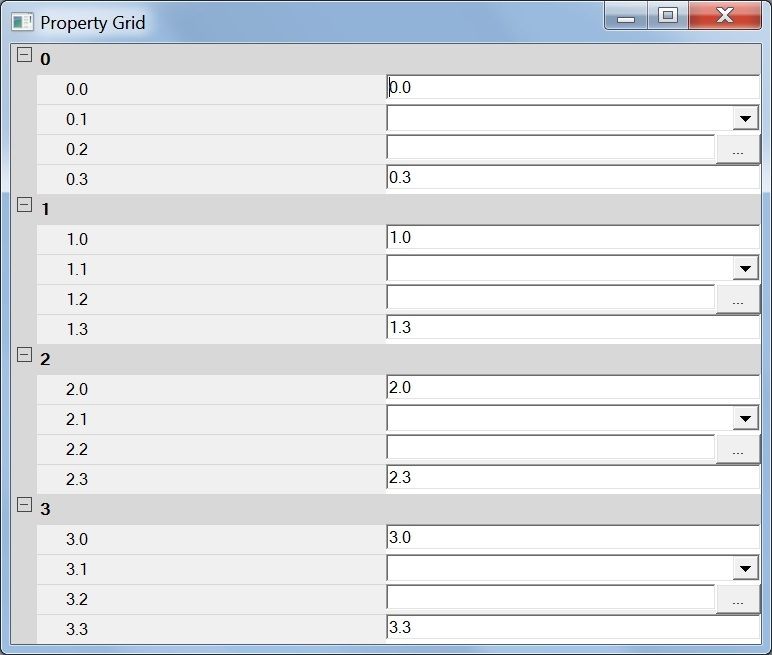
| Lookup | ( | [in] VARIANT | Value, | |
| [out, retval] IDispatch ** | Result | |||
| ) |
| IDispatch* R Items |
Returns Property object that specifies the control's properties.
| IDispatch* RW Property |
Returns the active property for the control.
When a property is added into the control (Add the property becomes the active property. When a child control is created in the control, for example using CreateEdit method, the new child control will be associated with the active property (pervious associated control is destroyed if exists).
| IDispatch* RW SelectedItem |
Gets or sets the selected item.
| ULONG RW ValueColor |
Sets or retrieves the color for values.
Default value: 0x00FFFFFF