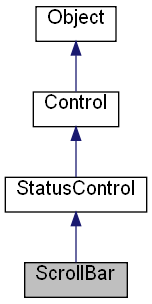
Inheritance diagram for ScrollBar:
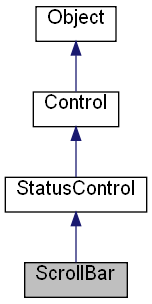
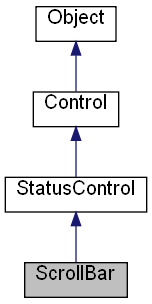
Properties | |
| ULONG RW | Page [] |
| Specifies the size of the size box. | |
| ULONG RW | SmallChange [] |
| Specifies the amount by which the ScrollBar's value is changed when the user pressed the arrow button. | |
| ULONG RW | LargeChange [] |
| Specifies the amount by which the ScrollBar's value is changed when the user pressed the mouse button between the size box and arrow. | |
| VARIANT_BOOL RW | Vertical [] |
| When true, the scroll bar displayed vertically. | |
| VARIANT_BOOL RW | Tracking [] |
| Specifies that the value of the scroll bar changes when the user moves the size box. | |
The control allows the user to select value from a range.
When the control's value changes, the OnChange event occur.
See also the method CreateScrollBar of the Frame.
Example:
o = new ActiveXObject("Scripting.WindowSystemObject") o.EnableVisualStyles = true f = o.CreateForm(0,0,0,0) f.Text = "WSO" f.ClientWidth = 320 f.ClientHeight = 80 f.CenterControl() ScrollBar = f.CreateScrollBar(10,10,300,25) ScrollBar.Max = 300 ScrollBar.Min = 100 ScrollBar.Position = 230 ScrollBar.Page = 50 f.Show() o.Run()
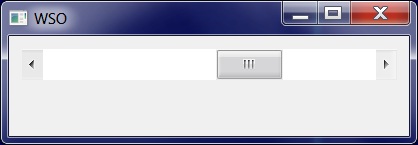
| ULONG RW LargeChange |
Specifies the amount by which the ScrollBar's value is changed when the user pressed the mouse button between the size box and arrow.
| ULONG RW Page |
Specifies the size of the size box.
Default 0 (means that the property not used).
| ULONG RW SmallChange |
Specifies the amount by which the ScrollBar's value is changed when the user pressed the arrow button.
| VARIANT_BOOL RW Tracking |
Specifies that the value of the scroll bar changes when the user moves the size box.
When false, the value changes only when the user releases the mouse button.
| VARIANT_BOOL RW Vertical |
When true, the scroll bar displayed vertically.