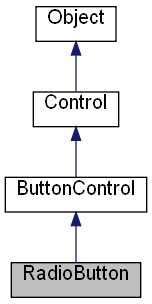
Inheritance diagram for RadioButton:
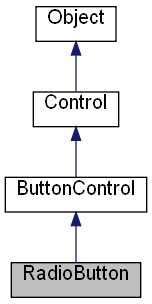
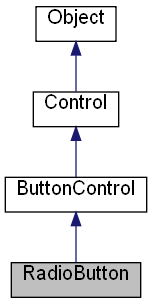
Properties | |
| VARIANT_BOOL RW | Checked [] |
| The Checked property is a Boolean value that indicates that the RadioButton is checked or not. | |
| LONG RW | Group [] |
| Specifies the Group number of the RadioButton. | |
Example:
o = new ActiveXObject("Scripting.WindowSystemObject") o.EnableVisualStyles = true f = o.CreateForm(0,0,0,0) f.Text = "WSO" f.ClientWidth = 200 f.ClientHeight = 100 f.CenterControl() with (R1 = f.CreateRadioButton(10,10,100,25,"Check 1")) { Group = 1 } with (R2 = f.CreateRadioButton(10,40,100,25,"Check 2")) { Group = 1 } with (R3 = f.CreateRadioButton(10,70,100,25,"Check 3")) { Group = 1 } with (R4 = f.CreateRadioButton(110,10,100,25,"Check 4")) { Group = 2 } with (R5 = f.CreateRadioButton(110,40,100,25,"Check 5")) { Group = 2 } with (R6 = f.CreateRadioButton(110,70,100,25,"Check 6")) { Group = 2 } R5.Checked = true f.Show() o.Run()
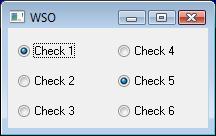
| VARIANT_BOOL RW Checked |
The Checked property is a Boolean value that indicates that the RadioButton is checked or not.
| LONG RW Group |
Specifies the Group number of the RadioButton.