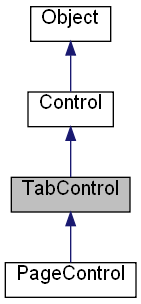
Inheritance diagram for TabControl:
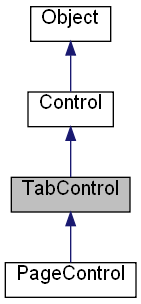
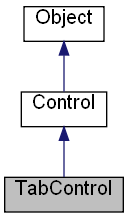
Public Member Functions | |
| CreateTab ([in] BSTR Text,[out, retval] IDispatch **pControl) | |
| This method creates a new Tab. | |
Properties | |
| IDispatch *R | Controls [] |
| Gets an Controls collection that represents the list of created tabs. | |
| IDispatch *RW | ActiveControl [] |
| Gets or sets the current tab for the control. | |
| VARIANT_BOOL RW | Buttons [] |
| Specifies that the tabs appear as buttons. | |
| VARIANT_BOOL RW | MultiLine [] |
| Specifies that the multiple rows of a tabs are displayed. | |
| VARIANT_BOOL RW | HotTrack [] |
| Specifies that the tabs under the mouse pointer are automatically highlighted. | |
| VARIANT_BOOL RW | FlatButtons [] |
| Specifies that the tabs appear as flat buttons. | |
| VARIANT_BOOL RW | RaggedRight [] |
| Specifies that the rows of tabs will not be stretched to fill the entire width of the tab control. | |
| LONG RW | TabWidth [] |
| If defined specifies the width of the tabs. | |
| LONG RW | TabHeight [] |
| If defined specifies the height of the tabs. | |
| LONG RW | ItemIndex [] |
| Gets or sets the current tab index for the control. | |
| IDispatch *RW | Images [] |
| Determines which ImageList is linked with the TabControl. | |
| VARIANT_BOOL RW | TabsVisible [] |
| Hides or shows the tabs. | |
A TabControl consists of multiple Tab objects that share the same space.
When a user selects the tab, the OnChange event occur.
See also the method CreateTabControl of the Frame.
Examples:
o = new ActiveXObject("Scripting.WindowSystemObject") o.EnableVisualStyles = true f = o.CreateForm(0,0,0,0) f.Text = "WSO" f.ClientWidth = 200 f.ClientHeight = 100 f.CenterControl() Tabs = f.CreateTabControl(0,0,0,0) Tabs.Align = o.Translate("AL_CLIENT") Tabs.CreateTab("Tab1") Tabs.CreateTab("Tab2") Tabs.CreateTab("Tab3") f.Show() o.Run()
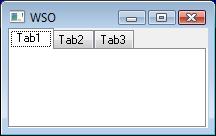
| CreateTab | ( | [in] BSTR | Text, | |
| [out, retval] IDispatch ** | pControl | |||
| ) |
| IDispatch* RW ActiveControl |
Gets or sets the current tab for the control.
| VARIANT_BOOL RW Buttons |
Specifies that the tabs appear as buttons.
| IDispatch* R Controls |
Gets an Controls collection that represents the list of created tabs.
See also Collection.
| VARIANT_BOOL RW FlatButtons |
Specifies that the tabs appear as flat buttons.
| VARIANT_BOOL RW HotTrack |
Specifies that the tabs under the mouse pointer are automatically highlighted.
| IDispatch* RW Images |
Determines which ImageList is linked with the TabControl.
See also ImageIndex.
| LONG RW ItemIndex |
Gets or sets the current tab index for the control.
| VARIANT_BOOL RW MultiLine |
Specifies that the multiple rows of a tabs are displayed.
| VARIANT_BOOL RW RaggedRight |
Specifies that the rows of tabs will not be stretched to fill the entire width of the tab control.
| LONG RW TabHeight |
| VARIANT_BOOL RW TabsVisible |
Hides or shows the tabs.
| LONG RW TabWidth |