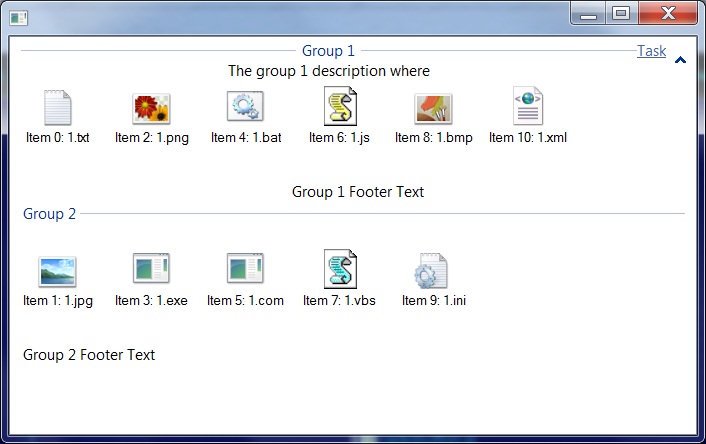| SetPosition | ( | [in] ULONG | Left, | |
| [in] ULONG | Top | |||
| ) |
Sets the position of the object.
Control must have work areas (WorkAreas). Example:
o = new ActiveXObject("Scripting.WindowSystemObject") fs = new ActiveXObject("Scripting.FileSystemObject") f = o.CreateForm(0,0,0,0) f.ClientWidth = 450 f.ClientHeight = 550 f.CenterControl() f.Text = "ListView Work Areas Demo" f.BorderWidth = 10 f.MinWidth = 500 f.MinHeight = 350 Box = f.CreateListView(10,10,250,300) Box.HotTrack = true Box.Align = o.Translate("AL_CLIENT") Ext = new ActiveXObject("Scripting.WindowSystemObjectExtensions") Box.LargeImages = Ext.SystemImageListLarge Box.WorkAreas.Add(10,10,180,180) Box.WorkAreas.Add(200,200,200,200) for (i = 0; i<10; i++) { Item = Box.Add("Item "+i) Item.ImageIndex = Ext.GetFileSysIconIndexLarge("1.txt",o.Translate("FILE_ATTRIBUTE_ARCHIVE")) if ((i % 2) == 0) { Item.SetPosition(210,210) } } Box.Arrange() f.Show() o.Run()
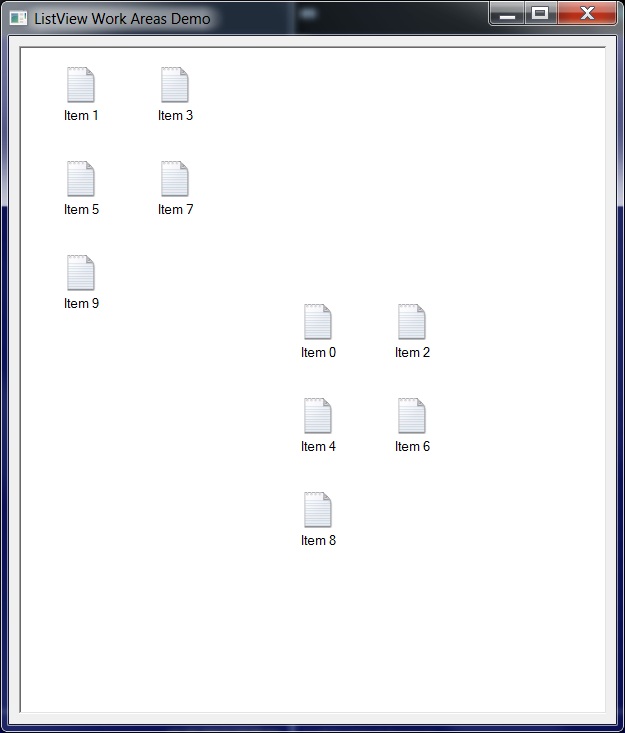
- Since:
- 1.1.10.