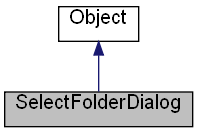
Inheritance diagram for SelectFolderDialog:
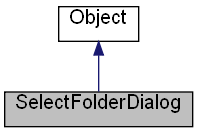
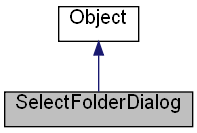
Public Member Functions | |
| Execute ([out, retval] VARIANT_BOOL *pResult) | |
| Shows the dialog. | |
| Close () | |
| Closes the dialog. | |
Properties | |
| ULONG RW | Flags [] |
| This parameter can be a combination of the following values:. | |
| BSTR RW | Text [] |
| Gets or sets the text of the dialog. | |
| BSTR RW | Value [] |
| Gets or sets the selected folder. | |
| BSTR RW | Root [] |
| Specifies the root folder. | |
| BSTR RW | StatusText [] |
| Gets or sets the status text. | |
| BSTR RW | Title [] |
| Gets or sets the title of the dialog. | |
| VARIANT_BOOL RW | EnableOK [] |
| Enables or disables the OK button/. | |
| VARIANT W | OnChange [] |
| Sets the event handler for the OnChange event. | |
The SelectFolderDialog is the result of CreateSelectFolderDialog method.
See also SelectFolderDialogEvents.
Example (JScript):
o = new ActiveXObject("Scripting.WindowSystemObject") f = o.CreateForm(0,0,0,0) f.ClientWidth = 500 f.ClientHeight = 300 f.CenterControl() f.Show() dialog = f.CreateSelectFolderDialog() dialog.Flags = o.Translate("BIF_DEFAULT | BIF_STATUSTEXT | BIF_NEWDIALOGSTYLE | BIF_EDITBOX") dialog.Text = "SelectFolderDialog Sample" dialog.StatusText = "Status Text" dialog.Title = "Select folder" dialog.Execute() if (dialog.Value == "") { f.MessageBox("No folder selected"); } else { f.MessageBox("Selected folder: "+dialog.Value) } o.Run()
| Close | ( | ) |
Closes the dialog.
| Execute | ( | [out, retval] VARIANT_BOOL * | pResult | ) |
Shows the dialog.
| VARIANT_BOOL RW EnableOK |
Enables or disables the OK button/.
| ULONG RW Flags |
This parameter can be a combination of the following values:.
Default: BIF_DEFAULT = BIF_RETURNONLYFSDIRS.
| VARIANT W OnChange |
Sets the event handler for the OnChange event.
This event occurs when the user changes the selection.
| BSTR RW Root |
Specifies the root folder.
| BSTR RW StatusText |
Gets or sets the status text.
| BSTR RW Text |
Gets or sets the text of the dialog.
| BSTR RW Title |
Gets or sets the title of the dialog.
| BSTR RW Value |
Gets or sets the selected folder.