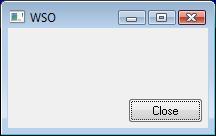
Public Member Functions | |
| CreateForm ([in] LONG Left,[in] LONG Top,[in] LONG Width,[in] LONG Height,[in, defaultvalue(WS_DEFAULT)] LONG Style,[out, retval] IDispatch **pControl) | |
| This method creates an form. | |
| CreateDialogForm ([in] LONG Left,[in] LONG Top,[in] LONG Width,[in] LONG Height,[in, defaultvalue(WS_DIALOGDEFAULT)] LONG Style,[out, retval] IDispatch **pControl) | |
| This method creates an dialog form. | |
| CreateImageList ([out, retval] IDispatch **pControl) | |
| This method creates a new ImageList object. | |
| CreateTimer ([out, retval] IDispatch **pControl) | |
| This method creates a new Timer object. | |
| CreateCOMEvents ([in] IDispatch *COMObject,[out, retval] IDispatch **pControl) | |
| This method creates a new COMEvents object. | |
| CreateFindDialog ([in, defaultvalue("")] BSTR FindText,[in, defaultvalue(FR_DOWN)] ULONG Flags,[out, retval] IDispatch **pResult) | |
| This method creates a system-defined Find dialog box. | |
| CreateReplaceDialog ([in, defaultvalue("")] BSTR FindText,[in, defaultvalue("")] BSTR ReplaceText,[in, defaultvalue(FR_DOWN)] ULONG Flags,[out, retval] IDispatch **pResult) | |
| This method creates a system-defined Find & Replace dialog box that lets the user specify a string to search for and a replacement string. | |
| CreateTrayIcon ([out, retval] IDispatch **pControl) | |
| This method creates a new TrayIcon object. | |
| Run (void) | |
| This method starts message loop. | |
| Stop (void) | |
| This method breaks message loop. | |
| Translate ([in] BSTR Text,[out, retval] VARIANT *pResult) | |
| This method translates an constant name to its value. | |
| LoadImage ([in] BSTR Path,[out, retval] IDispatch **pResult) | |
| Creates a new picture object and initializes it from the contents of a file. | |
| About (void) | |
| This method displays WSO About Box. | |
| CreateEventHandler ([out, retval] IDispatch **pControl) | |
| This method creates a new EventHandler object. | |
| CreatePrintInfo ([out, retval] IDispatch **pControl) | |
| This method creates a new PrintInfo object. | |
| CreateStdDispatch ([in] BSTR TypeLibrary,[in] LONG Major,[in] LONG Minor,[in] BSTR Guid,[in] IUnknown *Object,[out, retval] IDispatch **pControl) | |
| Creates a new StdDispatch object. | |
| VirtualKeyCodeToString ([in] ULONG VirtualKey,[in, defaultvalue(TRUE)] VARIANT_BOOL UseKeyboardState,[out, retval] BSTR *pVal) | |
| Translates the specified virtual-key code and keyboard state to the corresponding Unicode character or characters. | |
| SaveLayout ([out, retval] BSTR *Layout) | |
| Saves controls layout to string. | |
| LoadLayout ([in] BSTR Layout) | |
| Loads controls layout from string. | |
| LoadIcon ([in] BSTR FileName,[out, retval] IDispatch **Result) | |
| This method loads an icon from the specified executable file, DLL, or icon file. | |
| LoadSysIcon ([in] LONG ID,[out, retval] IDispatch **Result) | |
| This method loads a system icon. | |
| GetIconCount ([in] BSTR FileName,[out, retval] ULONG *Result) | |
| Returns the total number of icons in the specified file. | |
Properties | |
| IDispatch *R | Controls [] |
| Gets an Controls collection that represents the list of created forms. | |
| IDispatch *R | Version [] |
| This method creates a new Version object. | |
| VARIANT_BOOL RW | Debug [] |
| The Debug property is a Boolean value that indicates that the WindowSystemObject in debug mode or not. | |
| IDispatch *R | Regions [] |
| This method creates a new Regions object. | |
| LONG RW | PixelsPerInch [] |
| Returns or sets the pixels per inch value. | |
| IDispatch *R | Screen [] |
| This method creates a new Screen object. | |
| VARIANT_BOOL RW | EnableVisualStyles [] |
| The EnableVisualStyles property is a Boolean value that indicates that XP Visual Styles enabled or not. | |
| IDispatch *R | Console [] |
| Returns a Console object. | |
| IDispatch *R | ActiveForm [] |
| Returns a Form object that represents active window (may be null if no form is active). | |
| IDispatch *R | ForegroundForm [] |
| Returns a Form object that represents foreground window (may be null). | |
| VARIANT_BOOL RW | EnableVistaFileDialog [] |
| If "TRUE" then the new Windows Vista file dialog will be used for FileOpenSaveDialog, Form::OpenDialog, Form::SaveDialog, if available. | |
The methods and properties introduced in WindowSystemObject encapsulates behavior for
ProgId: “Scripting.WindowSystemObject”.
Example (JScript):
o = new ActiveXObject("Scripting.WindowSystemObject") o.EnableVisualStyles = true f = o.CreateForm(0,0,0,0) f.Text = "WSO" f.ClientWidth = 200 f.ClientHeight = 100 f.CenterControl() Button = f.CreateButton(120,70,75,25,"Close") Button.OnClick = CloseForm f.Show() o.Run() function CloseForm(Sender) { f.Close() }
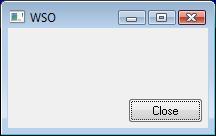
| About | ( | void | ) |
This method displays WSO About Box.
| CreateCOMEvents | ( | [in] IDispatch * | COMObject, | |
| [out, retval] IDispatch ** | pControl | |||
| ) |
| CreateDialogForm | ( | [in] LONG | Left, | |
| [in] LONG | Top, | |||
| [in] LONG | Width, | |||
| [in] LONG | Height, | |||
| [in, defaultvalue(WS_DIALOGDEFAULT)] LONG | Style, | |||
| [out, retval] IDispatch ** | pControl | |||
| ) |
This method creates an dialog form.
See also CreateForm method.
Example:
o = new ActiveXObject("Scripting.WindowSystemObject") o.EnableVisualStyles = true f = o.CreateDialogForm(0,0,0,0) f.Text = "WSO" f.ClientWidth = 200 f.ClientHeight = 100 f.CenterControl() f.Show() o.Run()
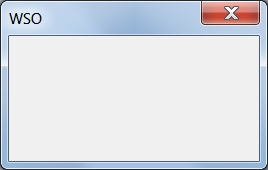
| CreateEventHandler | ( | [out, retval] IDispatch ** | pControl | ) |
| CreateFindDialog | ( | [in, defaultvalue("")] BSTR | FindText, | |
| [in, defaultvalue(FR_DOWN)] ULONG | Flags, | |||
| [out, retval] IDispatch ** | pResult | |||
| ) |
This method creates a system-defined Find dialog box.
| CreateForm | ( | [in] LONG | Left, | |
| [in] LONG | Top, | |||
| [in] LONG | Width, | |||
| [in] LONG | Height, | |||
| [in, defaultvalue(WS_DEFAULT)] LONG | Style, | |||
| [out, retval] IDispatch ** | pControl | |||
| ) |
This method creates an form.
It specifies the initial position and size of the window, window style.
| Left | Specifies the initial horizontal position of the window | |
| Top | Specifies the initial vertical position of the window | |
| Width | Specifies the width of the window | |
| Height | Specifies the height of the window | |
| Style | Specifies the style of the window. This parameter can be a combination of the following values: WS_CAPTION, WS_SYSMENU, WS_THICKFRAME, WS_MINIMIZEBOX, WS_MAXIMIZEBOX, WS_SIZEBOX, WS_THICKFRAME, WS_SIZEGRIP, WS_SIZEBOX, WS_CONTROLBOX, WS_SYSMENU. Default value WS_DEFAULT. |
| pControl | Form object. |
o = new ActiveXObject("Scripting.WindowSystemObject") o.EnableVisualStyles = true f = o.CreateForm(0,0,0,0) f.Text = "WSO" f.ClientWidth = 200 f.ClientHeight = 100 f.CenterControl() f.Show() o.Run()
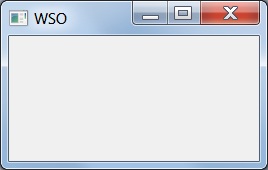
| CreateImageList | ( | [out, retval] IDispatch ** | pControl | ) |
| CreatePrintInfo | ( | [out, retval] IDispatch ** | pControl | ) |
| CreateReplaceDialog | ( | [in, defaultvalue("")] BSTR | FindText, | |
| [in, defaultvalue("")] BSTR | ReplaceText, | |||
| [in, defaultvalue(FR_DOWN)] ULONG | Flags, | |||
| [out, retval] IDispatch ** | pResult | |||
| ) |
This method creates a system-defined Find & Replace dialog box that lets the user specify a string to search for and a replacement string.
| CreateStdDispatch | ( | [in] BSTR | TypeLibrary, | |
| [in] LONG | Major, | |||
| [in] LONG | Minor, | |||
| [in] BSTR | Guid, | |||
| [in] IUnknown * | Object, | |||
| [out, retval] IDispatch ** | pControl | |||
| ) |
Creates a new StdDispatch object.
| TypeLibrary | The path to the type library or its GUID, for example "{79c5f83e-fb53-4189-9ec4-4ac25440d825}". | |
| Major | Major version number of the type library. | |
| Minor | Minor version number of the type library. | |
| Guid | GUID for the IDispatch interface. | |
| Object | IUnknown object. |
| pControl | Created StdDispatch object. |
| CreateTimer | ( | [out, retval] IDispatch ** | pControl | ) |
| CreateTrayIcon | ( | [out, retval] IDispatch ** | pControl | ) |
| GetIconCount | ( | [in] BSTR | FileName, | |
| [out, retval] ULONG * | Result | |||
| ) |
Returns the total number of icons in the specified file.
If the file is an executable file or DLL, the return value is the number of RT_GROUP_ICON resources. If the file is an .ico file, the return value is 1.
| LoadIcon | ( | [in] BSTR | FileName, | |
| [out, retval] IDispatch ** | Result | |||
| ) |
This method loads an icon from the specified executable file, DLL, or icon file.
An zero-based icon index can be specified at the end of the FileName, for example: "Shell32.dll,16". If this index is a negative number the icon whose resource identifier is equal to the absolute value of the index will be loaded. For example, use -3 to load the icon whose resource identifier is 3.
Example:
o = new ActiveXObject("Scripting.WindowSystemObject")
o.EnableVisualStyles = true
f = o.CreateForm(0,0,0,0)
f.ClientWidth = 500
f.ClientHeight = 300
f.CenterControl()
f.Icon = "Shell32.dll,-16"
left = 10
for (i = 1; i<10; i++)
{
image = f.DrawImage(left,10,0,0,o.LoadIcon("Shell32.dll,-"+i))
left += image.Width
left += 10
}
f.Show()
o.Run()
| LoadImage | ( | [in] BSTR | Path, | |
| [out, retval] IDispatch ** | pResult | |||
| ) |
Creates a new picture object and initializes it from the contents of a file.
The file can be BMP (bitmap), JPEG, WMF (metafile), ICO (icon), or GIF.
| LoadLayout | ( | [in] BSTR | Layout | ) |
Loads controls layout from string.
A control's layout will be loaded only if UniqueId assigned.
Loads properties:
| LoadSysIcon | ( | [in] LONG | ID, | |
| [out, retval] IDispatch ** | Result | |||
| ) |
This method loads a system icon.
| ID | Specifies the Image ID. |
| Result | The icon object. |
o = new ActiveXObject("Scripting.WindowSystemObject")
o.EnableVisualStyles = true
f = o.CreateForm(0,0,0,0)
f.ClientWidth = 500
f.ClientHeight = 400
f.CenterControl()
Icons = [
"OIC_SAMPLE",
"OIC_HAND",
"OIC_QUES",
"OIC_BANG",
"OIC_NOTE",
"OIC_WINLOGO",
"OIC_WARNING",
"OIC_ERROR",
"OIC_INFORMATION",
"OIC_SHIELD"
]
left = 10
top = 10
for (i = 0; i<Icons.length; i++)
{
icon = o.LoadSysIcon(o.Translate(Icons[i]))
f.TextOut(left,top,Icons[i]+":")
image = f.DrawImage(left + 150,top,0,0,icon)
image2 = f.DrawImage(left + 150 + 20 + image.Width,top,70,50,icon)
image2.DrawType = o.Translate("DI_STRETCH")
top += 10
top += Math.max(image.Height,70)
}
f.AutoScroll = true
f.Show()
o.Run()
| Run | ( | void | ) |
This method starts message loop.
| SaveLayout | ( | [out, retval] BSTR * | Layout | ) |
Saves controls layout to string.
A control's layout will be saved only if UniqueId assigned.
The UniqueId must be specified for any component with DropTarget = "TRUE".
Saves properties:
| Stop | ( | void | ) |
This method breaks message loop.
| Translate | ( | [in] BSTR | Text, | |
| [out, retval] VARIANT * | pResult | |||
| ) |
This method translates an constant name to its value.
| VirtualKeyCodeToString | ( | [in] ULONG | VirtualKey, | |
| [in, defaultvalue(TRUE)] VARIANT_BOOL | UseKeyboardState, | |||
| [out, retval] BSTR * | pVal | |||
| ) |
Translates the specified virtual-key code and keyboard state to the corresponding Unicode character or characters.
See ToUnicode in the MSDN.
The method uses current input language.
| VirtualKey | Virtual-key code. | |
| UseKeyboardState | Use current keyboard state. If "TRUE", the method will use current state of ALT, CTRL, etc. |
| pVal | Characters. |
| IDispatch* R ActiveForm |
Returns a Form object that represents active window (may be null if no form is active).
| IDispatch* R Controls |
Gets an Controls collection that represents the list of created forms.
See also Collection.
| VARIANT_BOOL RW Debug |
The Debug property is a Boolean value that indicates that the WindowSystemObject in debug mode or not.
| VARIANT_BOOL RW EnableVistaFileDialog |
If "TRUE" then the new Windows Vista file dialog will be used for FileOpenSaveDialog, Form::OpenDialog, Form::SaveDialog, if available.
Default: "TRUE"
| VARIANT_BOOL RW EnableVisualStyles |
The EnableVisualStyles property is a Boolean value that indicates that XP Visual Styles enabled or not.
Affects only the current thread.
| IDispatch* R ForegroundForm |
Returns a Form object that represents foreground window (may be null).
| LONG RW PixelsPerInch |
Returns or sets the pixels per inch value.
The default setting is 96. This value represents the proportion of the font on the system on which the current program created. Form automaticly resizes itself to differences between the font used at development time and the current system font used by a system at runtime.